- Colection of 65 PHP scripts for $4.29 each
Questions & Answers
Need a quick solution for some of our scripts?
With the help of our Customer Support team, we have selected the most common questions and queries about our PHP tools. Please, note that they may also refer to previous versions of our products. If you have any other concerns, don’t hold back to contact us for further assistance!
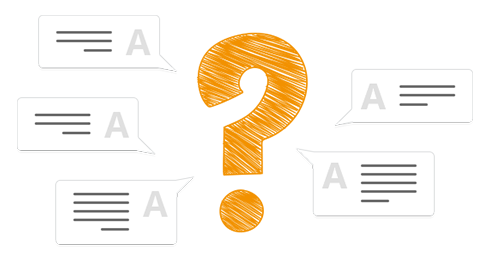
Latest Questions
Question #18 / received on 25th January, 2016
I have just bought a security certificate to secure my web shop. It works well with all the html pages in the site except the shop code which in the front end does not display at all and the back end is not formatted as if the code cannot find the css files.
Please advise how to use the shop code with https?
STIVA Shopping Cart
Open this file: app/config/config.inc.php and change the install path from http://... to https://....
This will solve the issues.
Question #17 / received on 22nd January, 2016
I have installed the shopping cart for a new client who at this stage only wants to display the product information and NO pricing. I have looked at the options and can't figure out where to disable payments totally where the products do not display any reference to currency.
STIVA Shopping Cart
You can do this form this file: app/config/options.inc.php
Here is the line that defined the size of the thumbs
if (!defined("PJ_GALLERY_SMALL")) define("PJ_GALLERY_SMALL", "80,106");
Question #16 / received on 25th January, 2016
have you not altered the shipping options for any other client yet? if so what did you do and what was the cost.
If not here is the best I can explain:
1. Flat rate based on percentage of sale. Meaning, for example that the shipping would charge a percentage (something like 15%) so that is the total at checkout is $10 the shipping would be $1.50 or if total at checkout is $30 the shipping would be $4.50
2. Quantity Based Shipping - if someone orders 1 the shipping charge is set at $1.50. If they order 2 the shipping cost is $3.00 and so on. and perhaps if they order more than 10 the shipping is free.
thanks
STIVA Shopping Cart
We will be able to change the script to have those shipping options. Do you want to be able to define which of the payment options will be used in the script? For example is "flat rate" is selected all shippings are calculated by this percent that you have set and if the other option is selected, then we set shipping price per item with free shipping when client orders XX items.
Is this what you need to be done? Does it mean you do not want to keep the current shipping rates and they will be replaced?
Question #15 / received on 25th January, 2016
We need the currency to be displayed after the price. How can we do it ?
STIVA Shopping Cart
You have to change it in the following way:
'HUF' => array('Ft', 2),
You have to edit the number_format in files that are in app\views\pjFrontPublic folder.
Question #14 / received on 25th January, 2016
can i set somewhere in the admin panel the currency format?
STIVA Shopping Cart
If you want to change the currency format you have to edit getCurrencySign function in the core/framework/components/pjToolkit.component.php file.
Question #13 / received on 20th January, 2016
hi, in Shopping cart scrip where can change the tittle store
STIVA Shopping Cart
You can change the title from admin panel->Options->Languages->Translate, use the search field.
Question #12 / received on 18th January, 2016
Hello there, I'm installing the shopping cart that i bought last year version 4.2. I have never really use this script even since i bought it because i was out for school. I'm using this now... I'm going to need the license key please. Thank you.
STIVA Shopping Cart
You can find licence key under Profile page in your account.
Question #11 / received on 14th January, 2016
The image appear in the backend but not the front. Is there a cache I need to clear?
STIVA Shopping Cart
The problem is that mb_strtolower() is disabled on your server. Please contact your hosting provider to enable it.
Question #10 / received on 11th January, 2016
Hi, I am just looking at the shopping cart installation process, I see that there is an SEO process to use as well, firstly does the page have to be a .php page? I didn't think it had to be but your example is mypage.php.
STIVA Shopping Cart
No, the page does not have to be a .php page. It could be also .html page.
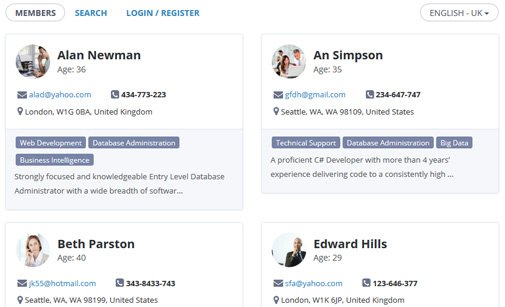
Member Directory Script
Membership directory software for creating member profiles on your website.
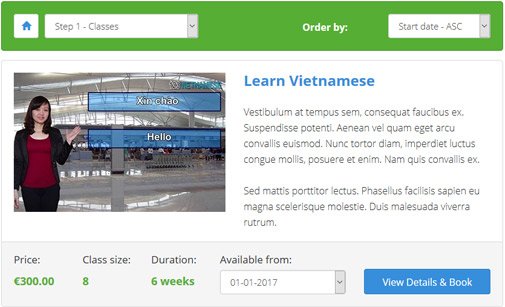
Class Scheduling System
Add a smart course scheduling system on your site and take online bookings.
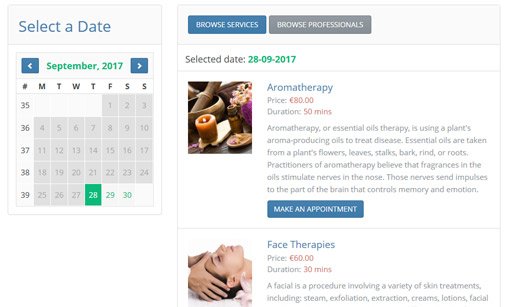
Appointment Scheduler
PHP appointment scheduling software for booking appointments and services.
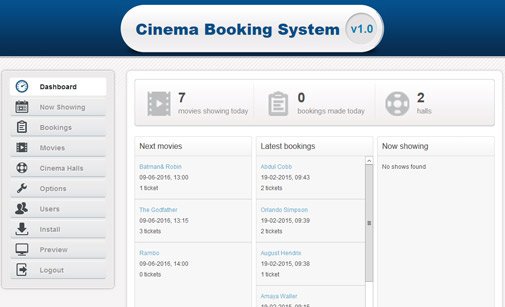
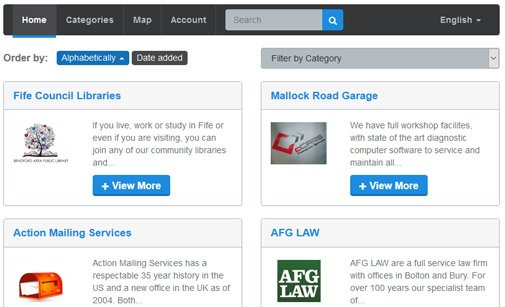
Business Directory Script
A PHP directory script for managing business listings and directories online.
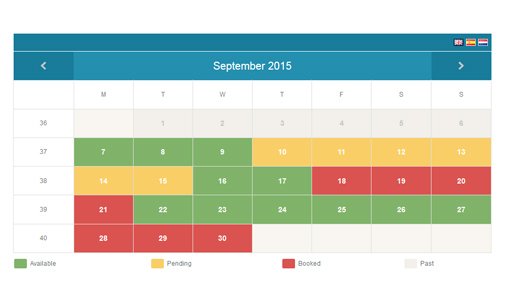
Availability Calendar
Create unlimited online availability calendars to show and manage availability.
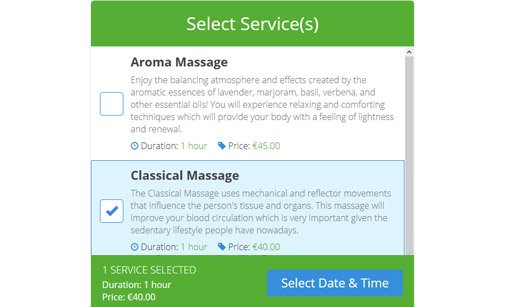
Service Booking Script
Install a smart service scheduling software on your site and manage online bookings!
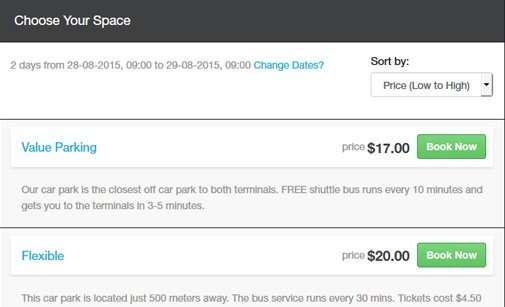
Car Park Booking System
A self-service booking system for reserving car parking spaces online.