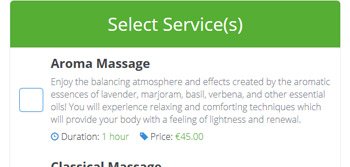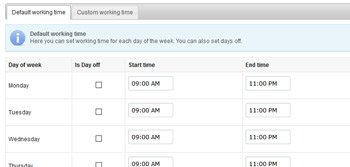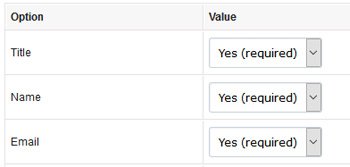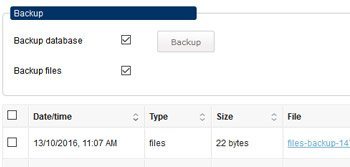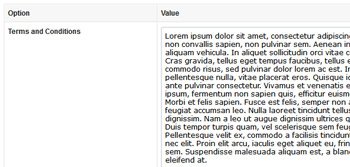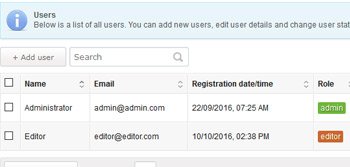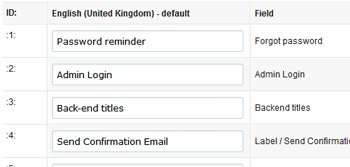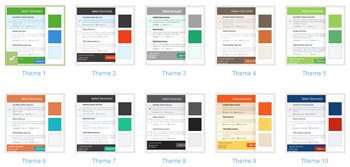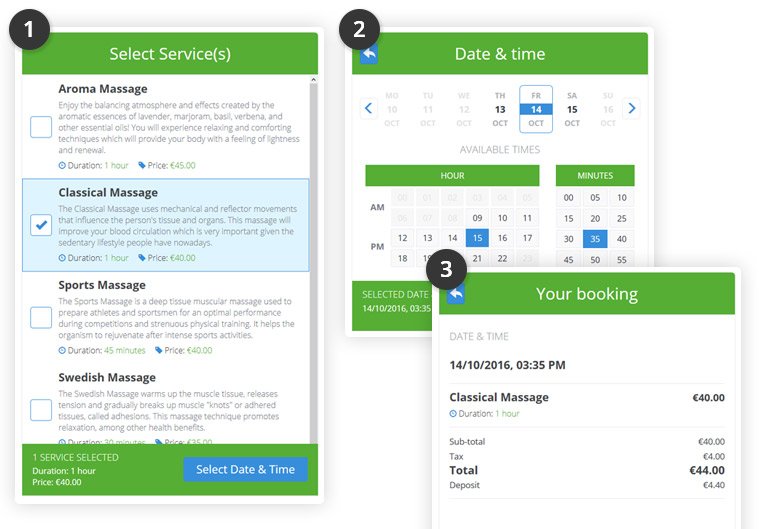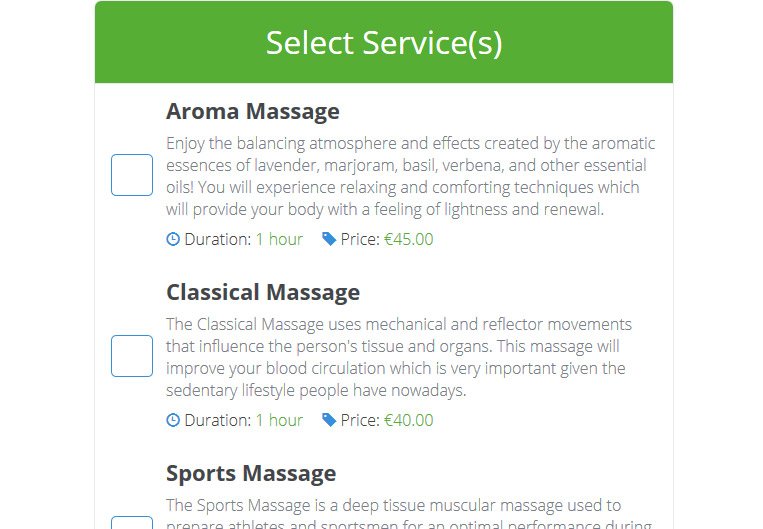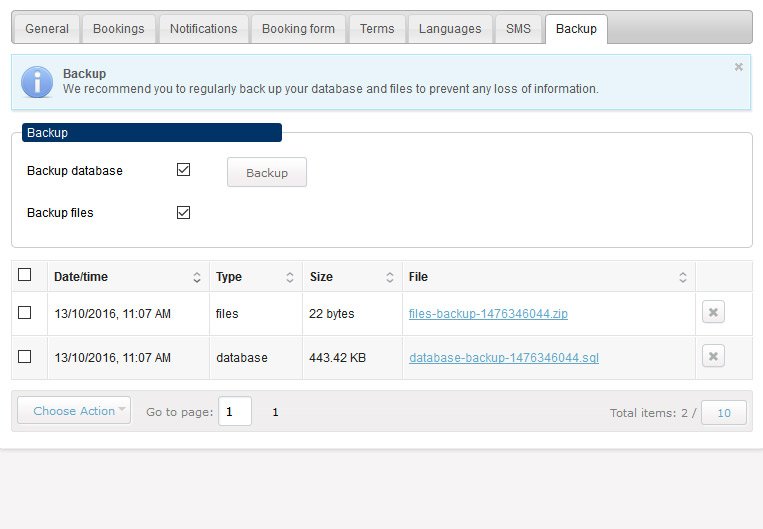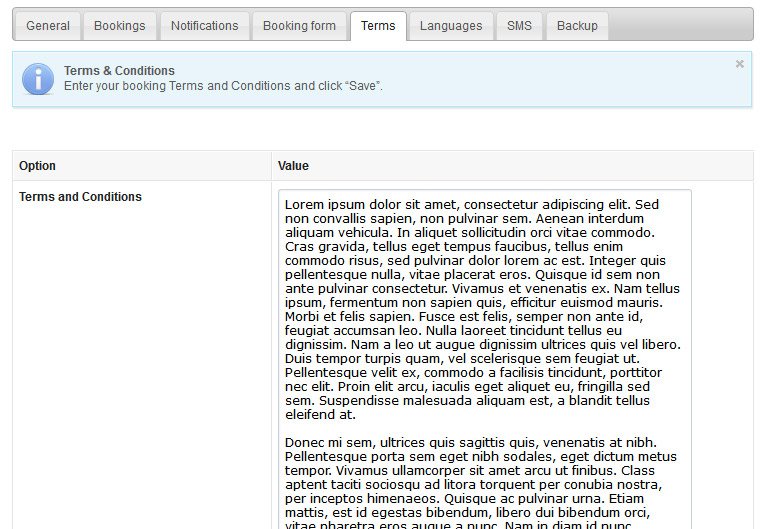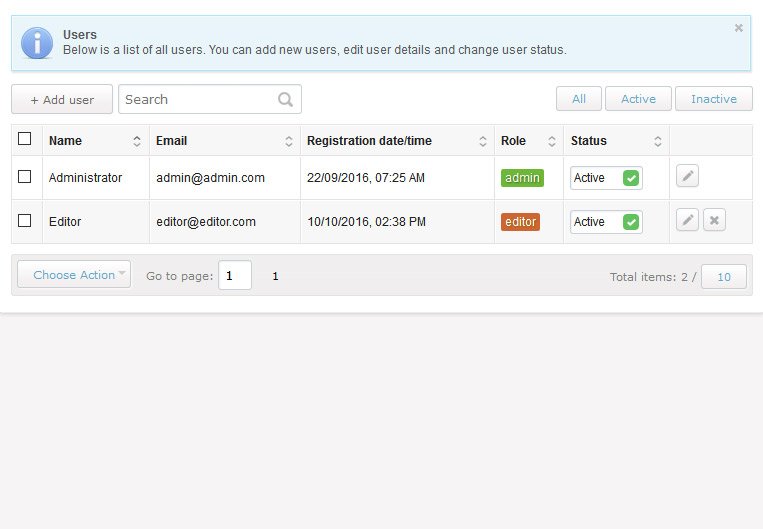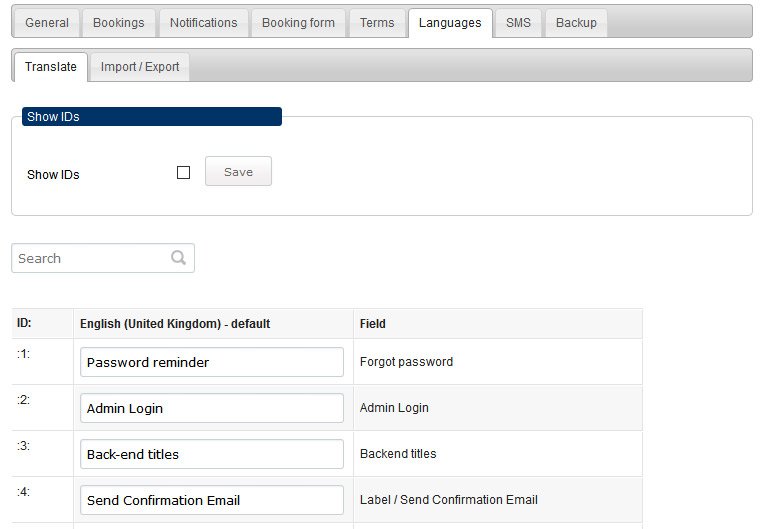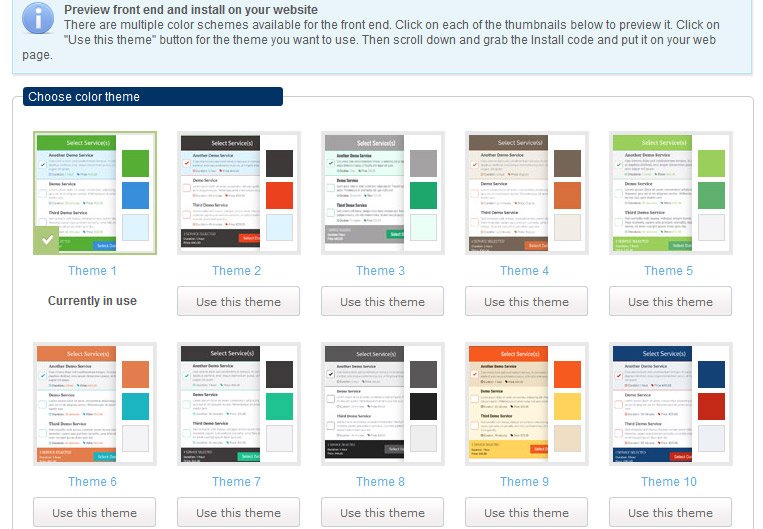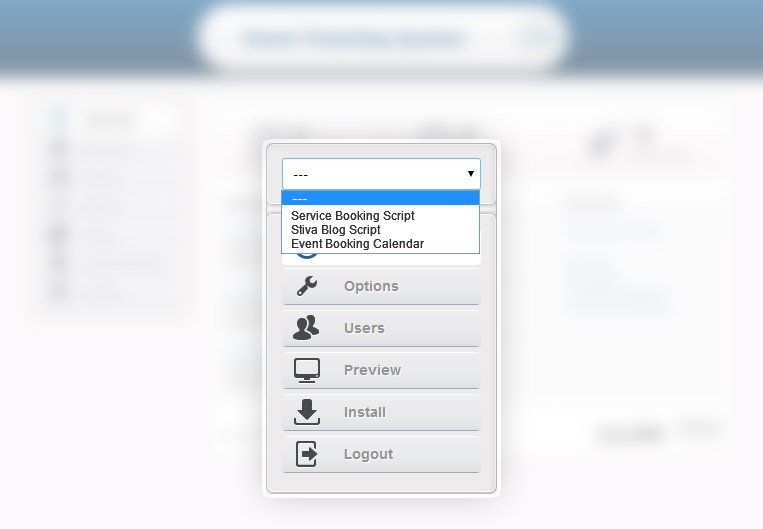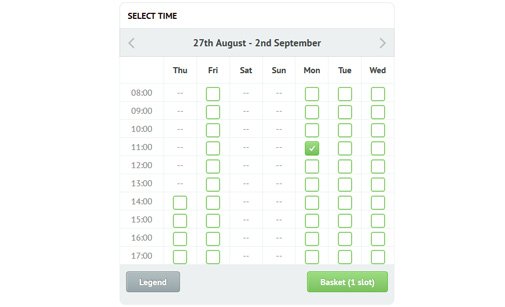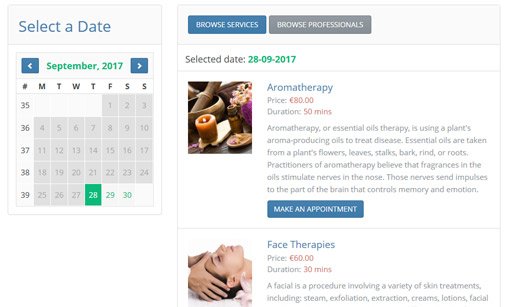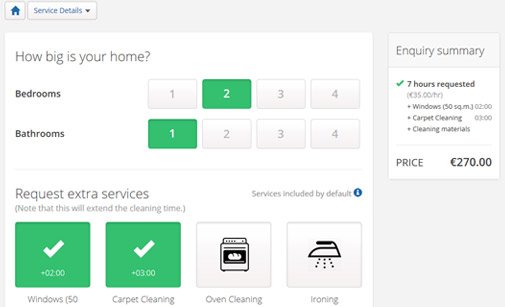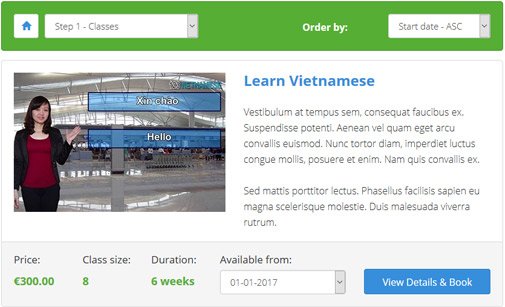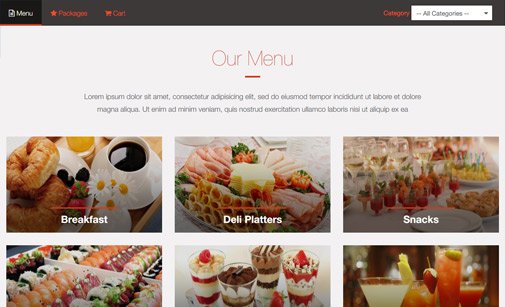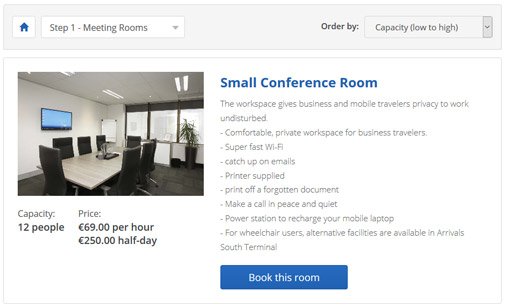- Colection of 65 PHP scripts for $4.29 each
Service Booking Script
Enable bookings and payments on your site with our service scheduling software
The service booking system is intended for websites offering a wide range of services online. Once installed on your site, the Service Booking Script enables you to make a detailed presentation of all services that you offer, show availability, and manage online bookings through a user-friendly Admin Panel. You can also set working time, configure payment options, specify your booking terms, send confirmation messages, etc. Our booking scheduling and management system is a great tool for any small business or ecommerce company.
Service Booking Script
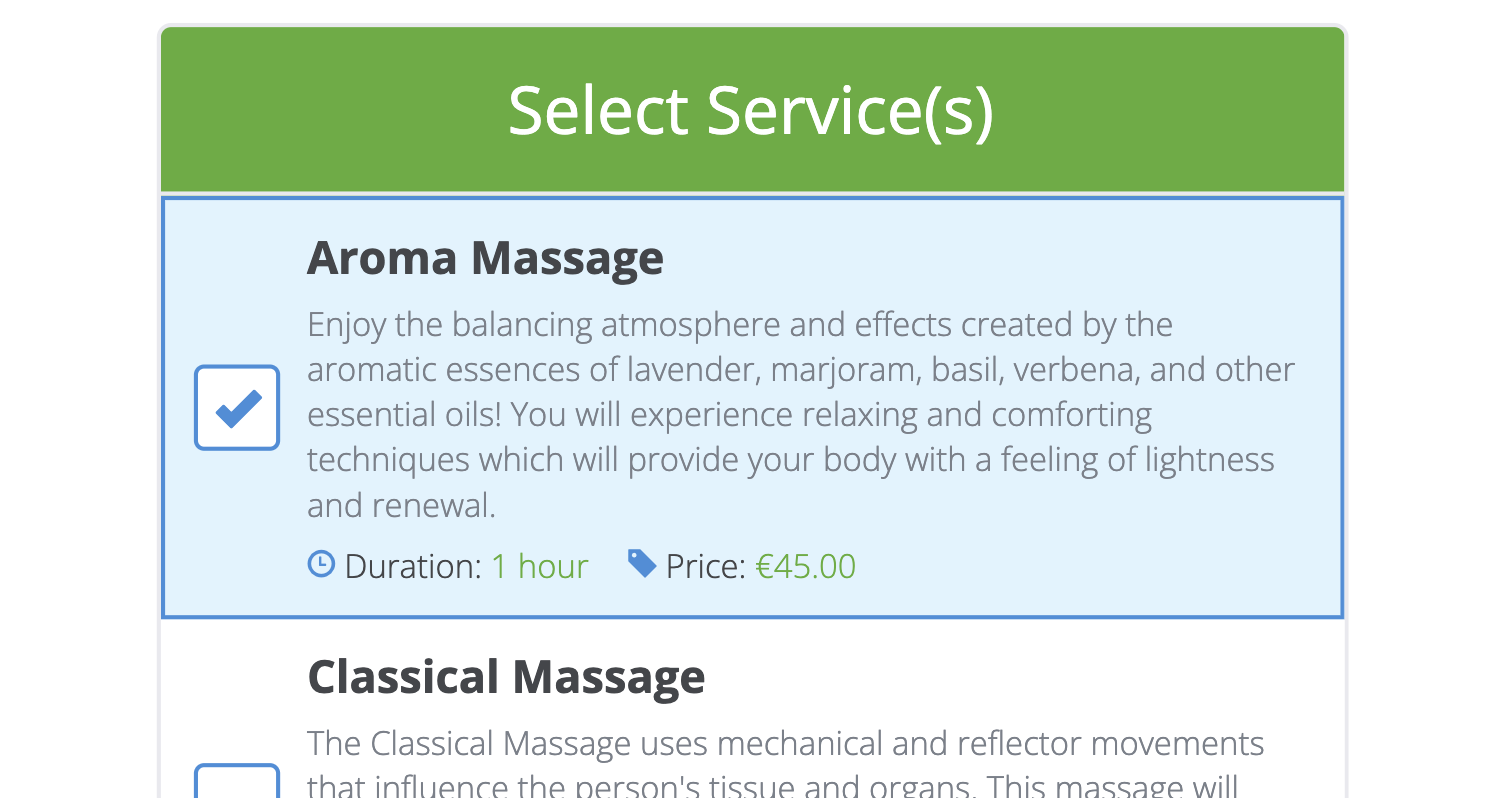
Product Highlights
Our service scheduling software is a great solution for all companies that would like to offer a more user-friendly experience to their customers. This booking software lets your clients access your services in a quick and easy way –with our booking engine, your customers will be able to review, book, and pay for their desired services 24/7 and from any device.
List Your Services
Add as many services as you wish, add a short description, price, and duration for each. Enable and disable services as needed.
Mobile-Friendly Design
Our service appointment scheduling software fits all screen sizes and allows users to book services from any device – iOS, Android, or other.
Manage Bookings
Review all bookings at a glance, view client details, make changes, add reservations from the administration page, change statuses, etc.
Color Diversity
Choose from 10 responsive color themes to synchronize the front-end UI with your website appearance.
Process Payments
The online service booking system supports various offline and online payments. We can also add others upon request!
Email & SMS Alerts
The Service Booking Script has a built-in notifications module that allows you to send out confirmations to clients and admins.
Working Time
You can set default and custom working hours for the services you offer – select and display the off days that are unavailable for booking.
PHP Source Code Customization
With a Developer License, you can make changes to our online service scheduling software. Or we can customize it for you, upon request.
Service Booking Script
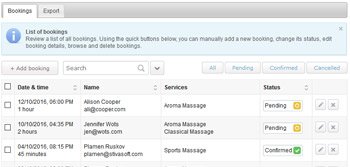
Manage all bookings
Upon logging in to the backend system, users can see the latest bookings at a glance and efficiently organize their work. They can check customers' contact information, edit booking details, change statuses, or manually add a new booking.
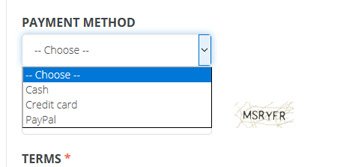
Process various payments
PayPal and Authorize.net are integrated with our online service booking system to automate payments. You can enable or disable different types of online and offline payments using a simple checkbox. We can also add other payment gateways upon request.
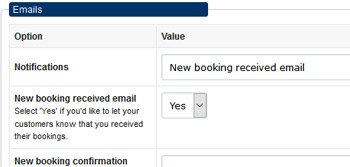
Configure notifications
The service appointment scheduling software allows admins to customize and send out autoresponder email and SMS messages both to users and customers when a new booking, payment, or cancellation is made. To send SMS notifications, you will need to request an API key from us. Find out more about our SMS service.

SEO-friendly code
JavaScript and Ajax loading is used on the front end of the script to increase loading speed and dynamically update the service booking system without reloading the entire web page. On top of that, the built-in SEO module will help you further optimize the script for search engines.
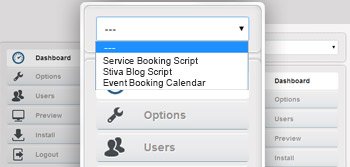
One admiN
If there are other PHPJabbers scripts installed on the website, users can enable our One admiN feature to manage all scripts and tools from a single Admin Panel. Users can switch between scripts using a simple dropdown menu. Read more about One admiN here.

High speed and excellent performance
Our PHP framework is specially developed for high-rate performance and it works great even with heavy databases. Watch a video demonstration of one of our scripts handling one million listings and eight million records.

Easy installation
Bootstrap easily – an installation wizard will automatically install the Service Booking Script for you. All you have to do is upload the files to your hosting account and the installation plugin will start. You can also request installation help from us. If you're using Wix or any other website builder that cannot install PHP scripts, go ahead and check out our Remotely Hosted Script service. You can also read the tutorials in our knowledge base to see how easy the setup process is, with examples for WordPress and Joomla websites.
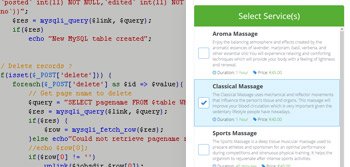
Developer-friendly license
If you're a web developer, you can modify the CSS, HTML, and JavaScript code of the service scheduling software on your own. Buy the Developer License and you'll receive access to the source code of the script and a guide to our framework. Or, we can do the custom modifications to the PHP script for you. To request a customization, just contact us.

More key software features
The online service booking system comes with the following special features: Cross-Domain Integration, High-Performance PHP Framework & Protection Against SQL injections, User Permissions & Encrypted Passwords, Clean PHP Code, Developer & User Licenses. You can also check our extra services: Installation Support, Free Updates, Remote Hosting, Payment Gateways Integration, Web SMS, Custom Modifications, Extended License Program.
Download
To download Service Booking Script for FREE you need to login your account.
Testimonials
Let our clients share their experience with our Service Booking Script and how it has improved their online business.
I purchased the service booking system with some added features to suit my requirements and it worked perfectly first time, it installed easily, is very easy to use and is better than I could have hoped for. I have been in business for many years and have never found anyone as helpful and obliging while also being very good at their job as PHPJabbers guys. I would recommend your PHP booking scripts to anyone and would not hesitate in using your services again. Great job Guys keep it up.
Philip Dorner
I found the PHPJabbers website while searching for appointment scheduling software. I'm so glad I found the site because there are loads of useful other scripts which I will no doubt use. All the scripts have a nice clean format which can be easily integrated into any website. The functionality is perfect for what I needed and the Appointment Scheduler script works well. I called on the help of the support team to install the script and they responded quickly and had me up and running in no time. I can't believe what excellent value the scripts provide and I am now about to purchase another PHP script for a new website I am working on. Brilliant work PHPJabbers, well done and many thanks.
Dean Williams
I am very impressed with your online reservation system. It is easy to use and was very simple to install. Your technical support was very quick in getting back to me and very professional. Your website is very informative, and prices are affordable. The way you are going about your business is excellent. I wish more companies were like yours.
Mike Jones
FAQ & Knowledge Base
Read the most Frequently Asked Questions about this script, its features and use.
Read more about our Support Service and how we can help you install Service Booking Script.
Do you need something changed? We offer customization services.
See how easy it is to install the script. Just follow the instructions or leave it all to us.
See how to upload our scripts using different FTP clients.
We use our own in-house build framework which is really easy to understand and work with.
We offer a wide range of web development services.
See how script PHP code is organized and how easy you can modify it by yourself.
User and Developer licence available. We also have a special Extended Licence for webmasters.
Didn’t find exactly what you were looking for?
Contact Us