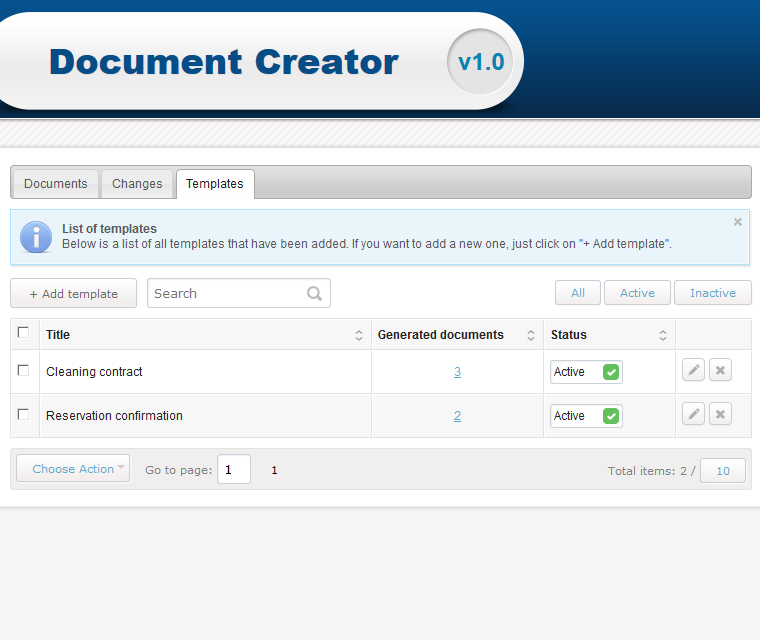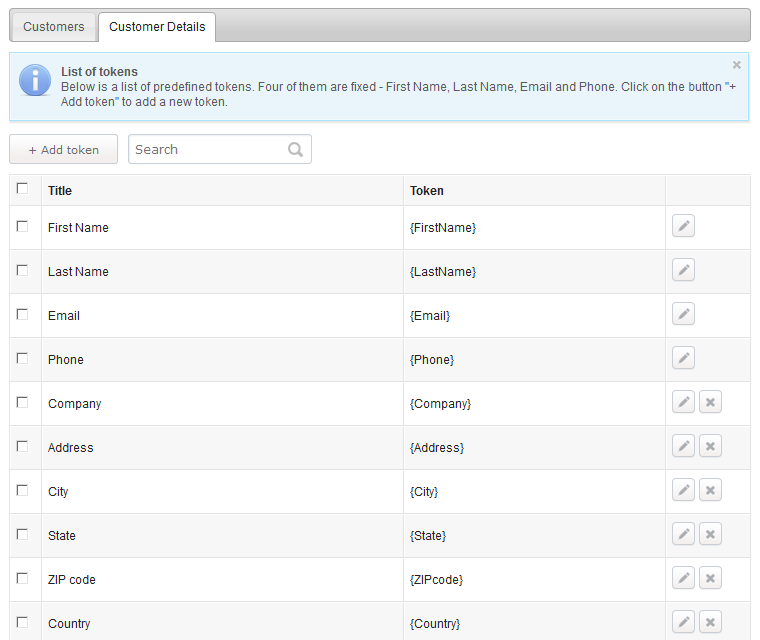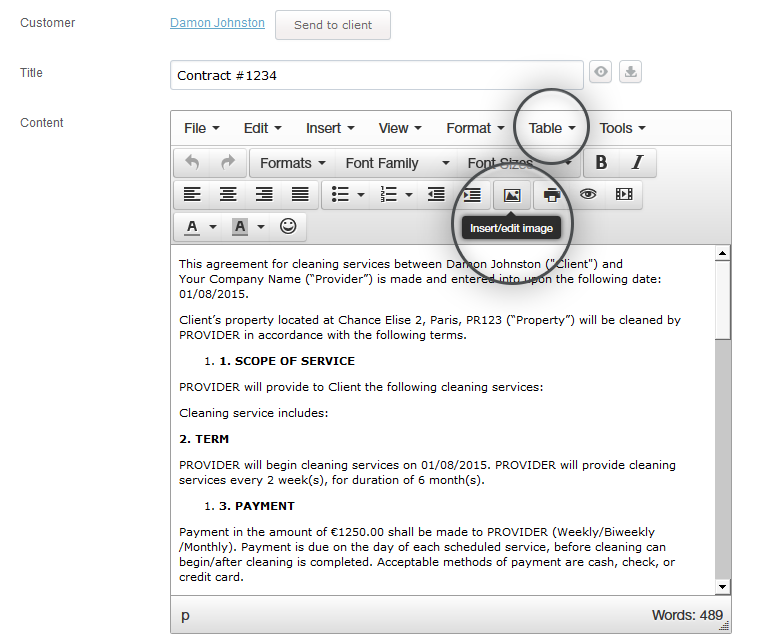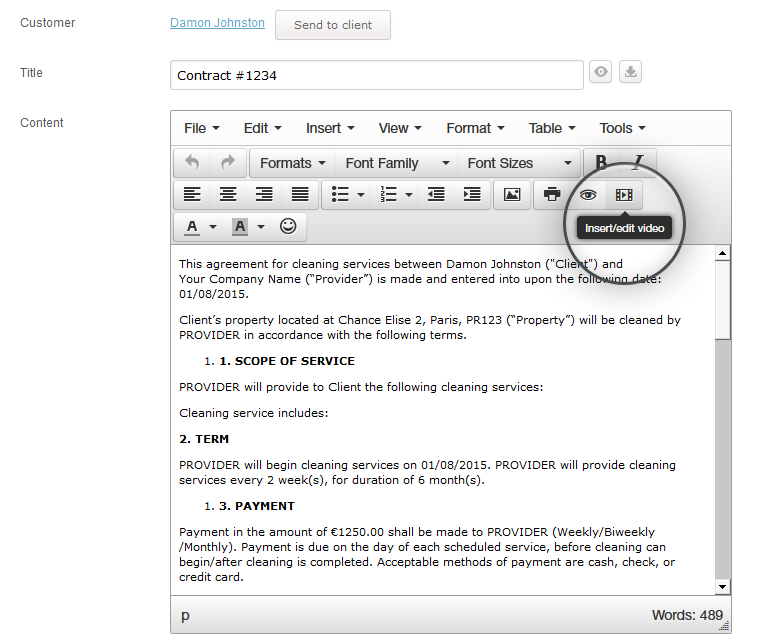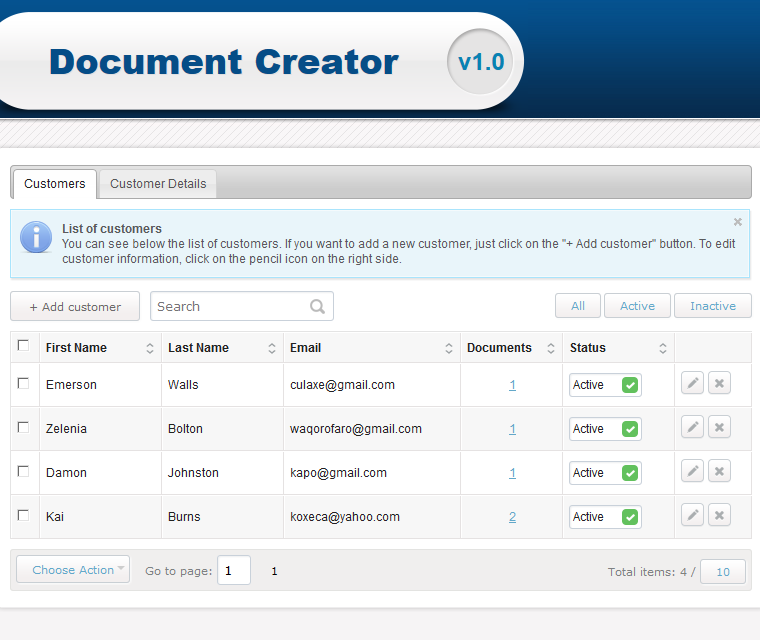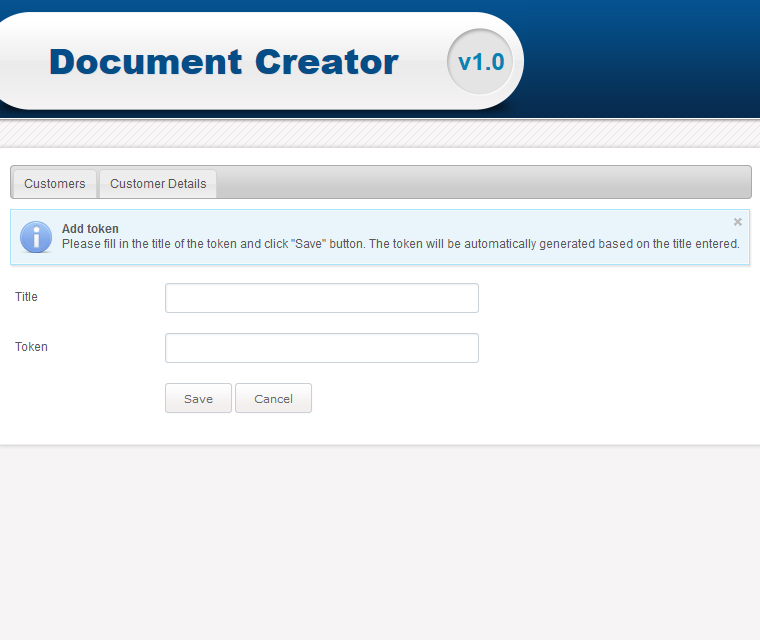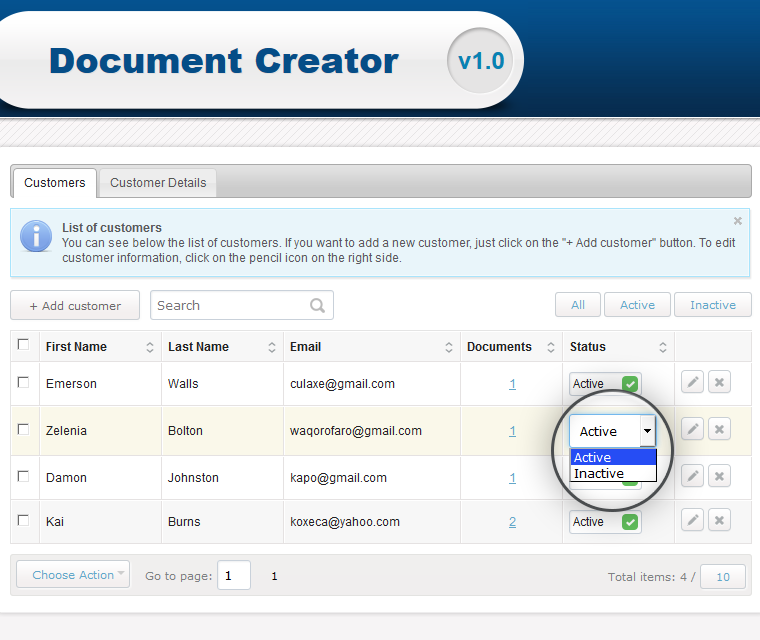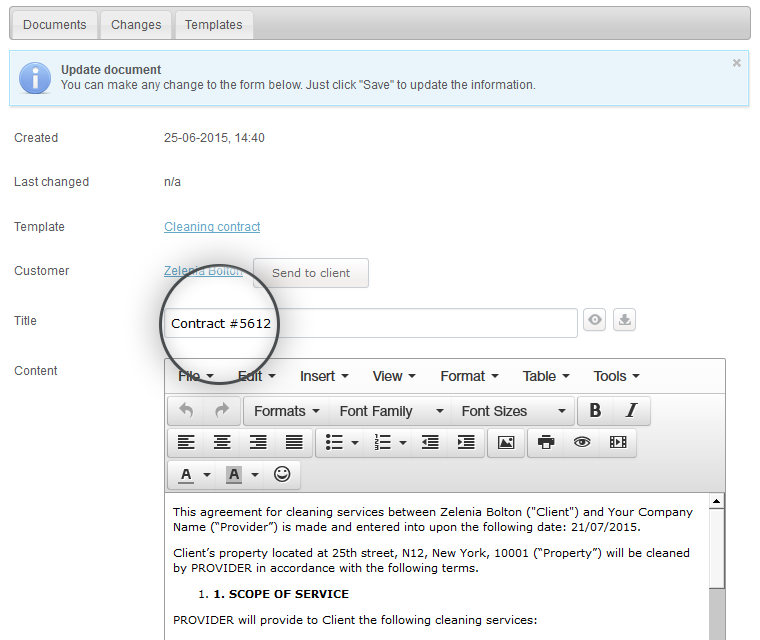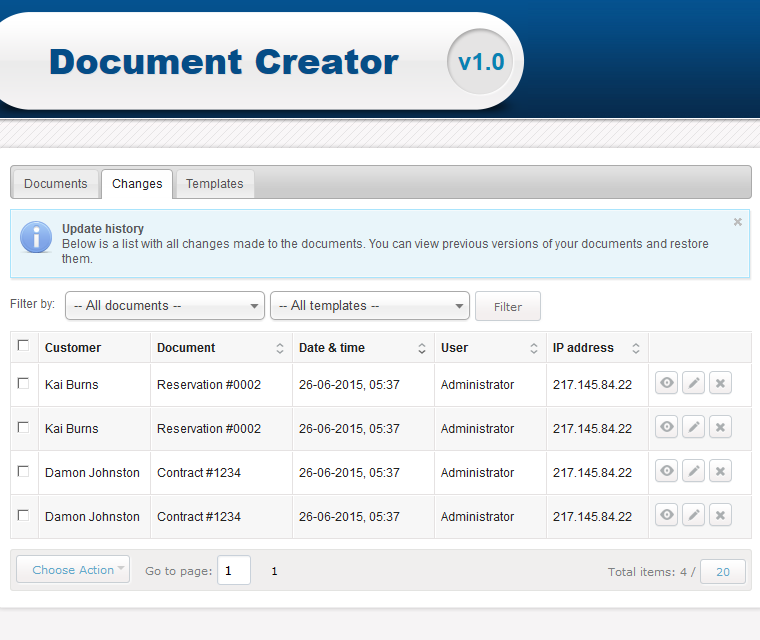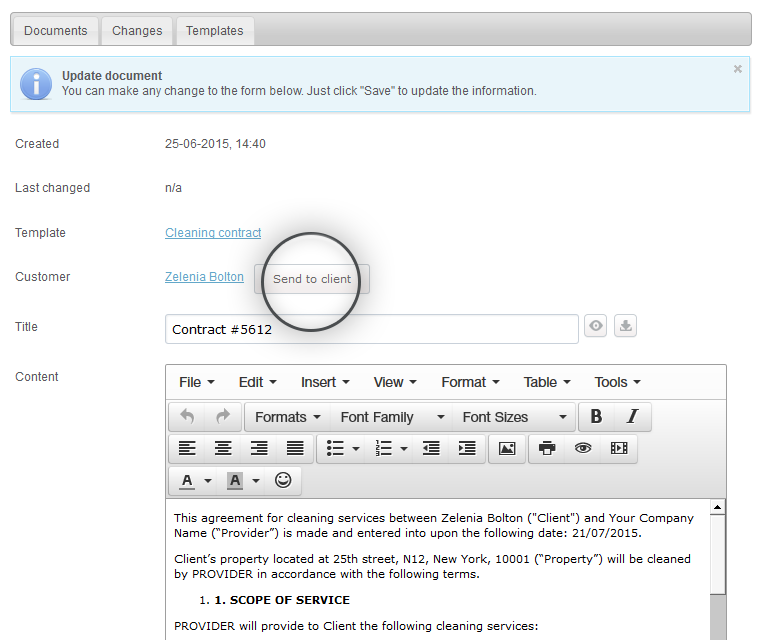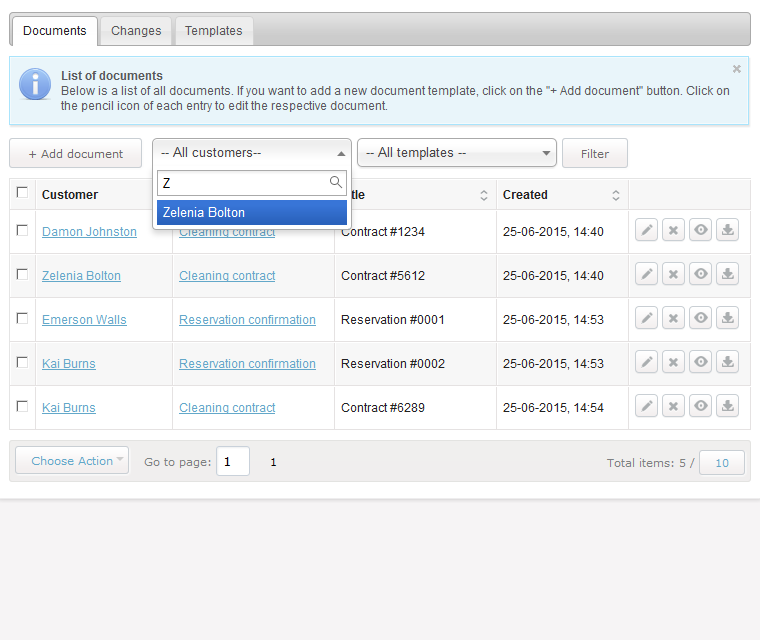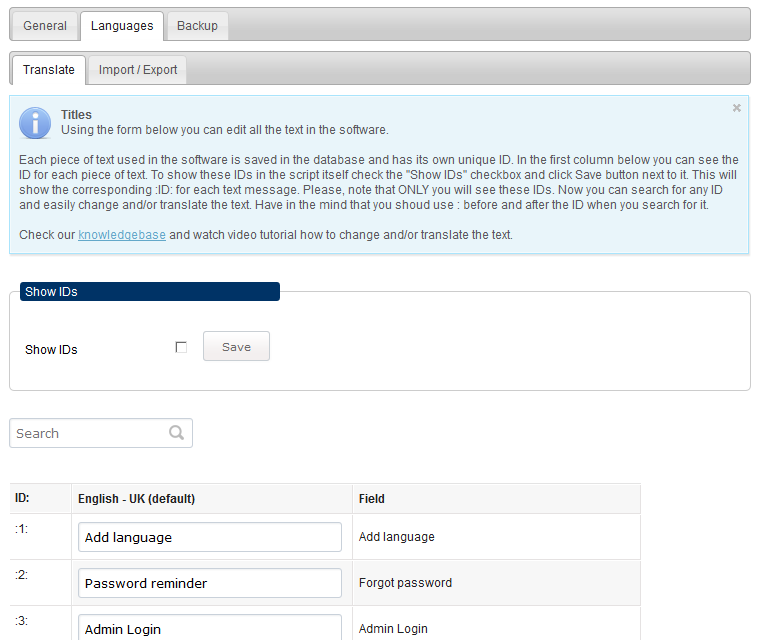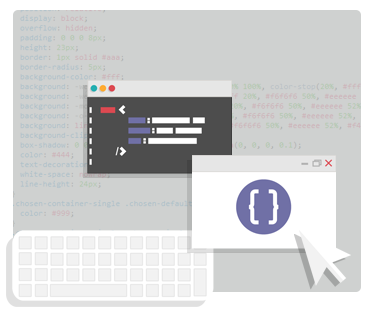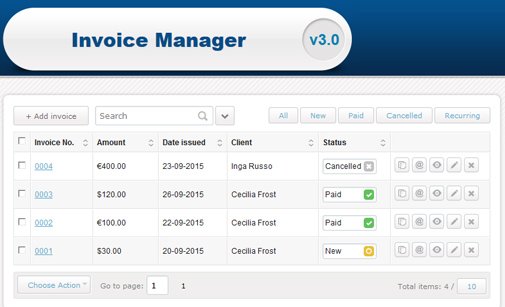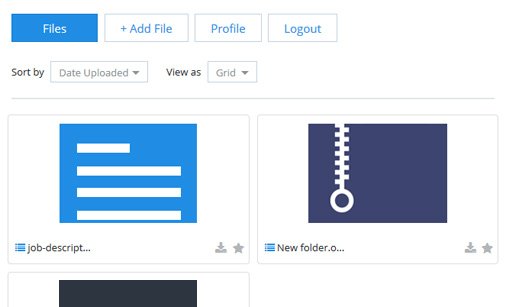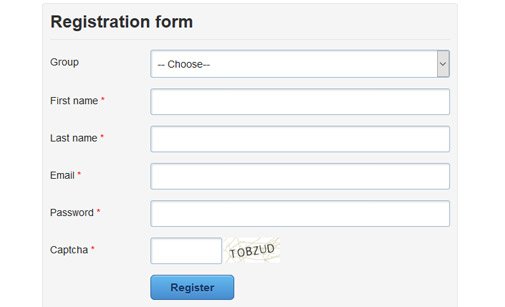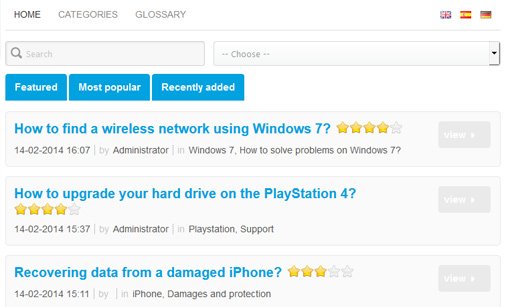- Colection of 65 PHP scripts for $4.29 each
Document Creator
This online document creation software is a back-end script for automated document generation.
The Document Creator helps you generate standard documents for multiple contractors using predefined tokens for client details. Software users can add unlimited document templates, set up customer profiles, and create various documents for each customer. You can share documents with the respective contractor, download them, and print them for your archive. Our all-in-one document generation software will save you a lot of precious time and will help streamline your workflows!
Document Creator
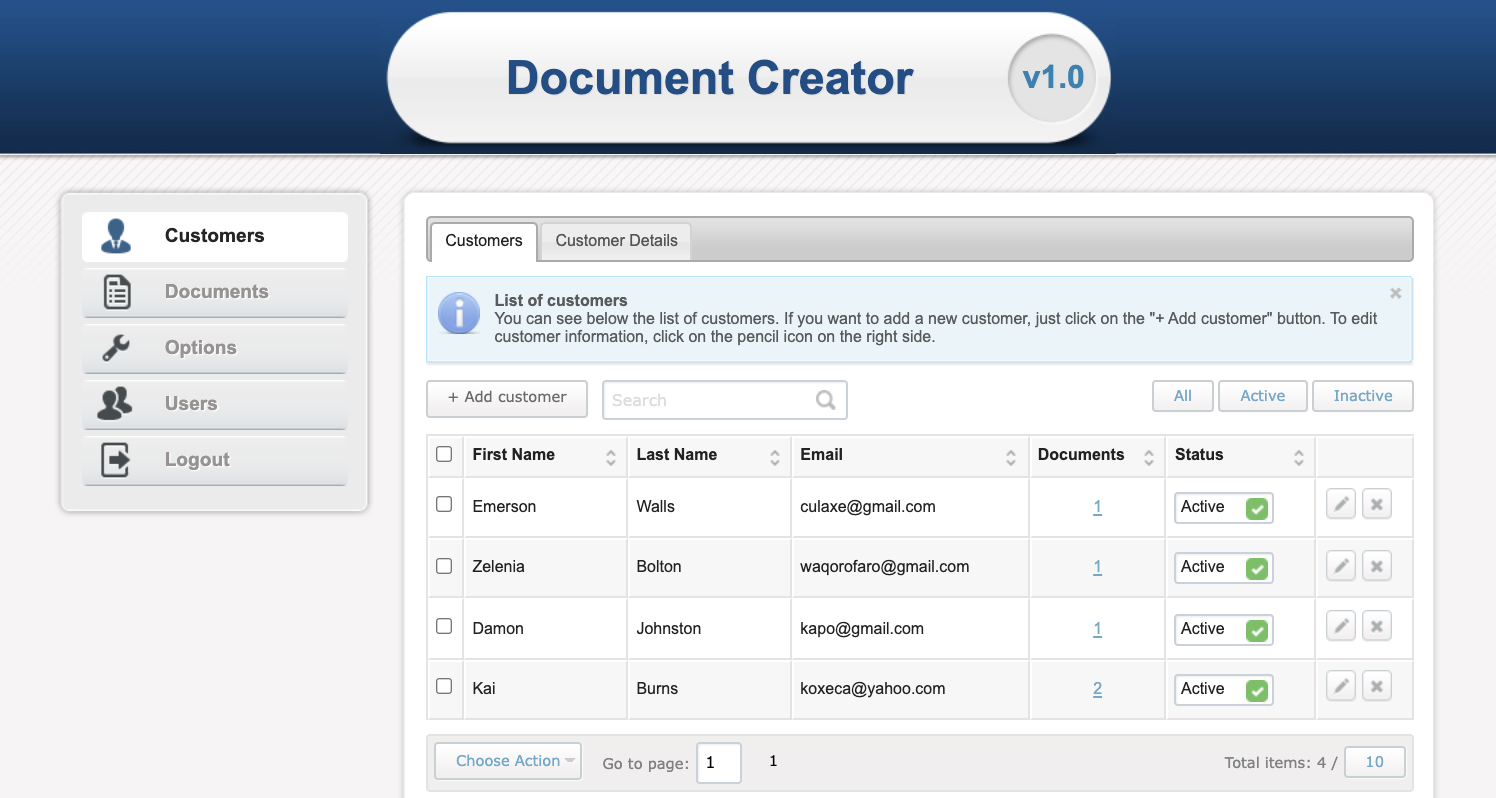
Product Highlights
Manual document creation for multiple contractors can take up a lot of your precious work time – especially in a small business. If you're looking for an easy solution with a great user experience to help increase productivity, our online Document Creator is here for you. Listed below are all the standard features – try them out and drop us a line if you need any custom modification or add-on to make it a perfect fit for your needs.
Document Templates
First, create your document templates. Every template has a title and a text field. You can add images, links, and tables as well as change template status (active/inactive) without deleting it.
Multi-Language Support
Translate the document generation software back-end titles into your native language, prepare templates, and generate documents in different languages. No special IT skills are needed.
Document Management
Generate multiple documents per customer, edit already created documents, search for a specific contractor or document type, and review all documents associated with a given customer.
Print, Download & Send
After you have created a new document, you can preview, print, and download it for your hard copy and/or electronic storage. Then send it to your customers via email.
Customer Profiles
Create unlimited customer profiles containing client names, contacts, and other relevant details. Add other client details and the corresponding tokens reflecting the document contents.
User Access Levels
Two types of users can access the Document Creator control panel: Admins have full access rights and can add other users, Editors can access all script menus but cannot adjust system settings.
Change Log
You can easily keep track of all document changes and editions, preview and restore previous versions. See which user has made the changes, when and from which IP address.
PHP Source Code Customization
With a Developer License, you'll get the PHP source files and will be able to make custom changes to the document creation software. Or, we can modify it for you upon request. Compare licences
Document Creator
The online Document Creator generates documents for various customers based on the predefined templates. When adding a new template, software users have to enter the respective tokens (customer details) in the text as in the original document. When creating a new document for a specific customer, the back-end automation will replace the tokens with the client's details.
The document generation software allows you to set up as many customer profiles as you need. You can use the predefined, fixed customer details (First Name, Last Name, Email, Phone Number) and add others, if necessary. There is a document counter and a quick link to all documents associated with a given customer.
Once you have created your document templates and a client database, you can easily generate documents from different templates, for different customers. You can create multiple documents for each customer from the same template. Documents can be ordered by date and title and edited anytime.
Administrators can easily configure the document creation software settings. They can define the date and time format, translate system messages, grant access to other users, etc. The script also helps ensure the safety of your information – it takes only one click to protect your data from potential loss or misuse by making a backup of the MySQL database.
The document generation software will be installed automatically for you by an installation script. Just upload the files onto your hosting account and open the installation page. You can install the online Document Creator on your own or request installation assistance from us.
Just like most of our PHP scripts, the Document Creator comes with the following special features & extra services. Find out more
Download
To download Document Creator for FREE you need to login your account.
Testimonials
Let our clients share their experience with our document generation software and how the PHP script has improved their online business.
This is a fabulous script. Easy to use and customize the look and the feel. No special knowledge required. Works perfectly for a small rental operation, and looks great. The support is excellent. I needed help with a small modification, it was sorted in hours. Kudos.
Peta Ward
I just want to drop you a note to say thanks. I love your scripts. I bought two of them over the weekend. I had some problems getting the poll installed and you folks were right there to help me.
Thanks again for great products, prices and customer support!
Rodney Gambrel
It was an absolute pleasure working with you. Love your products and your customer service.
Simon Cook
FAQ & Knowledge Base
Read the most Frequently Asked Questions about this script, its features and use.
Read more about our Support Service and how we can help you install Document Creator.
Do you need something changed? We offer customization services.
See how easy it is to install the script. Just follow the instructions or leave it all to us.
See how to upload our scripts using different FTP clients.
We use our own in-house build framework which is really easy to understand and work with.
We offer a wide range of web development services.
See how script PHP code is organized and how easy you can modify it by yourself.
User and Developer licence available. We also have a special Extended Licence for webmasters.
Didn’t find exactly what you were looking for?
Contact Us