- Colection of 65 PHP scripts for $4.29 each
An update for the Car Rental script has been released now. The latest version of Car Rental Script is now 2.0. This major update is based on the latest PHPjabbers framework and supports the following features:
- MVC model
- Improved backend interface
- Multi language support
- Built in backup module
- Responsive front-end
- Back-end user levels
A major improvement has been made to PRICING MODULE:
Daily and hourly prices
You can specify if prices are calculated by day or by hours. For example, if the car is rented for a period - Mon 10am till Tue 4pm, you can chose whether the script rounds the total price off for 2 days or calculates the price for exactly 1 day and 6 hours.
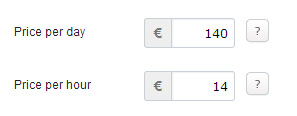
Seasonal pricing
When you create a car type you can now set up different season prices. You can create as many different sets of seasonal rates as you want.
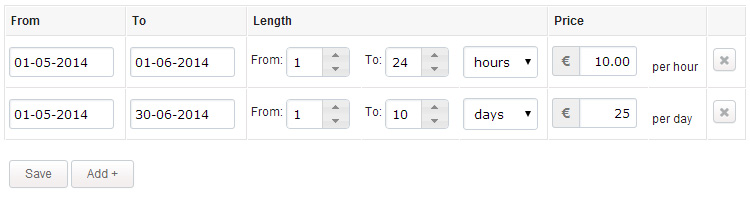
Price based on length of rental
Along with the custom seasonal rates you can set different prices depending on the rental period. For example, during a high season you can charge $100 per day if reservation is 1 to 3 days, and $90 per day if it is 4 to 10 days. Of course this is just an example and you have the freedom to configure the rental lengths and prices that you want. There is no limit on the number of custom rates that you can set up.
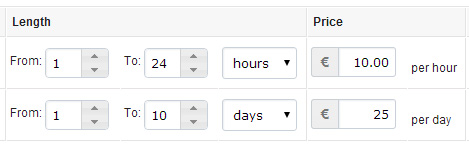
Extra mileage
We've received many requests from our clients to make it possible to calculate a fee for extra mileage per reservation. With the new 2.0 version you can set up daily allowed miles/km per reservation and fee per extra km/mile. Then add a pick-up mileage and return mileage for each reservation and an extra fee will be calculated if there are extra miles/km.
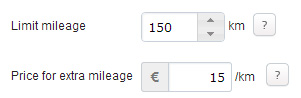
RESERVATION MANAGEMENT
Edit reservation page is a lot more detailed. Total rental price is clearly calculated. For each reservation you can add details about exact pickup and return dates and times. There is a new Payments section where you can add the different payments that clients will make - when making a reservation, when picking up and returning the car.
LANGUAGE MODULE
As you may remember version 1.0 supported 3 languages only which could be edited via plain text files. With the new 2.0 version you can add as many languages as you want and using the backend you can easily add/remove languages and edit all the back-end and front-end titles.

RESPONSIVE FRONT-END
Another major improvement is related to the front end. It is now fully responsive and works well on mobile devices. We will soon add few more layouts but even with the current one you can easily change the colors and styles via a CSS file.
DOCUMENTATION AND INFROMATION
To make it easier for you we've created a Knowledge Base section on our website plus a Video Tutorials page. If you still have any questions about our product do not hesitate to contact our support team and we will be happy to assist you.
Dimitar Ivanov
Senior Software Developer