- Colection of 65 PHP scripts for $4.29 each
Questions & Answers
Need a quick solution for some of our scripts?
With the help of our Customer Support team, we have selected the most common questions and queries about our PHP tools. Please, note that they may also refer to previous versions of our products. If you have any other concerns, don’t hold back to contact us for further assistance!
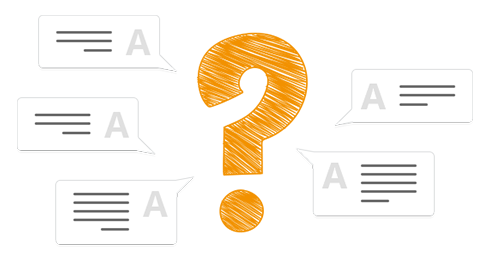
Latest Questions
Question #90 / received on 11th January, 2016
How to remove white background from Event Booking Calendar
http://level3ny.com/temporal/contact2.html
Event Booking Calendar
You have to edit :
.ebcal-container .ebcal-event-list .ebcal-event-box
and
.ebcal-container .ebcal-event-list
background-colors in file:
app/web/css/front_layout_2.css
Question #89 / received on 6th January, 2016
I need to use it in italian language so I would like to know if already exists the italian language pack and I wonder if I can add easily some fields in the booking form.
Finally our employees have periodically internal meetings so I wonder if I can add easily a range of time off in a working day. (It isn't provided in the demo)
Thanks
Appointment Scheduler
1. The script can be translated. There is an option to export the language in a file, translate it and then import it back - under Options-->Languages-->Import/Export menu. I am afraid that we do not offer translated packages. You will have to make the translation yourself.
2. There is no option in the script administration panel to add more fields on the booking form. You can only enable/disable the existing fields on the form. We can add more fields as a custom change.
3. You can easily set days off under Options-->Working Time-->Custom menu - please, see the screenshot attached.
Question #88 / received on 6th January, 2016
On the checkout page, there is a section for "Customer Info" and in this box, I want to add some text to state that the password field is for them to register (as it confuses people). Please advise which file I have to edit in the ftp and whereabouts in the file I edit for this.
STIVA Shopping Cart
The file that has to be edited is /script/app/views/pjFrontPublic/pjActionCheckout.php
Question #87 / received on 7th January, 2016
I desperately need to change the height and width of the calendar, and the actual size of the calendar grid boxes.
Can you please point me to the paths ?
PHP Event Calendar
The front-end container in the Preview view is with max-width 600 for the better view, but this limit does not appear when you integrate the system on some of your pages.
The container is responsive and if you integrate it on a page - the container size will depends on the place, where it is integrated on.
Question #86 / received on 7th January, 2016
Hello, I'm using theme 7.
I wish to change the colour of the box that I place an event in.
Here is the screenshot with the date "18th" -it's currently dark green.
Also, I wish to change the name "Category" and "All Categories" to "Country" and "All Countries".
Finally, as I will be displaying the script inside a table, can you please tell me how to change the width and height of the calendar.
Thank you so much for this, it's really appreciated.
PHP Event Calendar
You have to edit app/web/css/pjPHPEventCalendar.css on line 59.
You can change the texts from Admin Panel - Options menu - Languages tab - Translate tab
Please, search for Category and edit all the texts you need.
Question #85 / received on 6th January, 2016
I'm interested in adding the STIVA shopping cart to one of my client's websites. I need to know a few things first please:
1. I need to show the client a demo of how the shopping cart will integrate with the website. I have already viewed the demo and backend on your site, but I need to integrate this within my site. I am willing to buy the package, but would need you to set it up on the development server (as above) AND when its ready to be deployed to the clients LIVE domain. Your site says you do a ONE TIME setup. Please advise how this would work?
2. Is it possible to have the shopping cart happen on my site pages underneath scrolling banner, or does it have to pop up in a new window and run as a standalone? If the latter, can I at least customize with the clients colours / logo etc?
3. The client will use PayPal - I assume you guys set up and integrate this?
STIVA Shopping Cart
1. There is no problem to use the script on a development server first. We can help you to move the installation on the live domain for free in case of any difficulties.
2. No, there is no need to be on a separate page. You can try to insert the integration code from the demo installation on your page just to check how it will look like.
3. PayPal payments are supported by default. The script will redirect to PayPal website for payment. Your client will have to fill in their paypal business account in the script administration panel under Options-->Payments menu.
Question #84 / received on 6th January, 2016
I wanna know if this script contain french language
Job Listing Script
Yes, you can add French language but you need to make the translation yourself. By default each new language added in the script is in English. You can export the language in a file, make the translation and then import back - under a special menu in the script administration panel (Options-->Languages)
Question #83 / received on 6th January, 2016
When login as admin and add new user, may I enable certain menus ( ex: enable Dashboard, Employees and limit some menu functionality etc only for read the data or print the invoice and avoid to modify wrongly some data in the DB) just for this new user??
Appointment Scheduler
No, there is no option to limit the menus and functionality for specific group of users. How many user levels do you need and what restrictions you want for these groups?
Question #82 / received on 5th January, 2016
How do I modify or remove the place holder text on the Login/Register page?
"Duis sed odio sit amet nibh vulputate cursus a sit amet mauris. Morbi accumsan ipsum velit. Nam nec tellus a odio tincidunt"
Business Directory Script
You can edit this text under the Options-->Languages-->Translate menu. Just use the search field to find the text that you want to change.
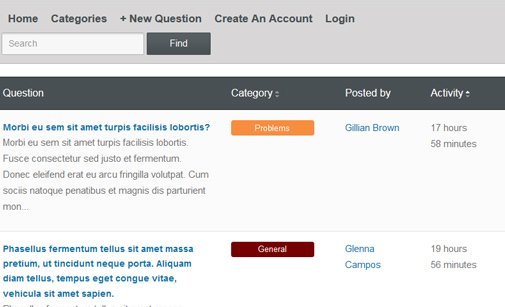
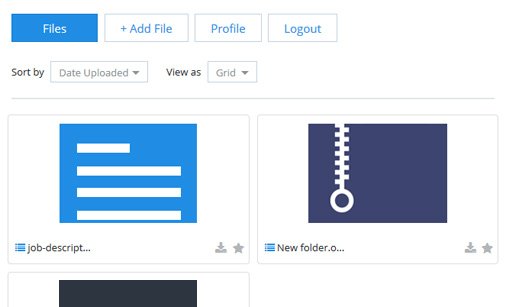
File Sharing Script
Secure in-house file sharing software for online exchange of files with other users.
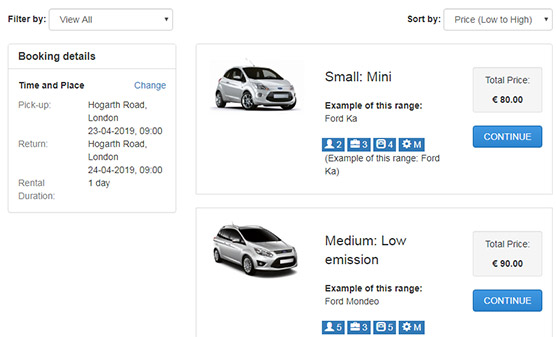
Car Rental Script
A car rental system for adding booking functionality to your rent-a-car website.
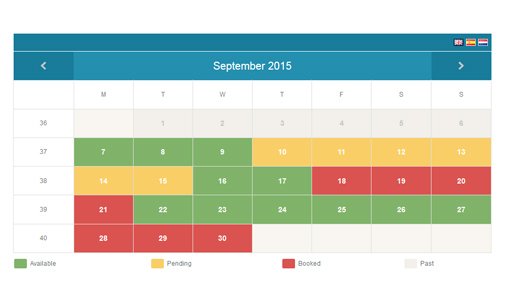
Availability Calendar
Create unlimited online availability calendars to show and manage availability.
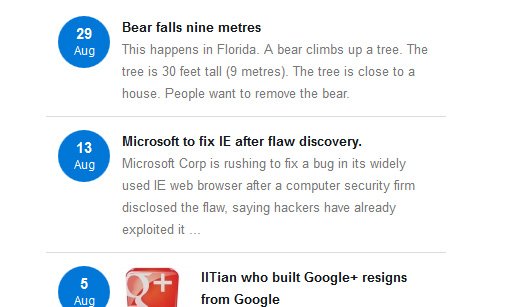
PHP News Script
Add a news section on your website to publish new content on a daily basis.
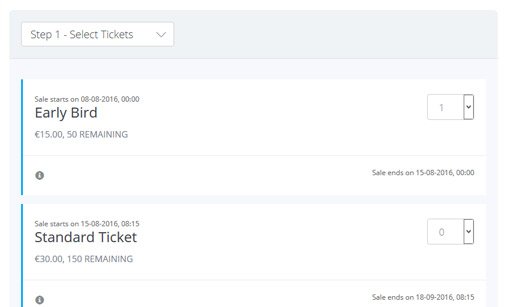
Event Ticketing System
Automate ticket bookings and payments with our online ticket reservation system.
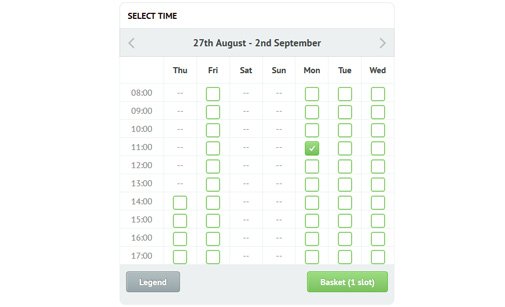
Time Slots Booking Calendar
Show hourly availability and let users submit reservations online.
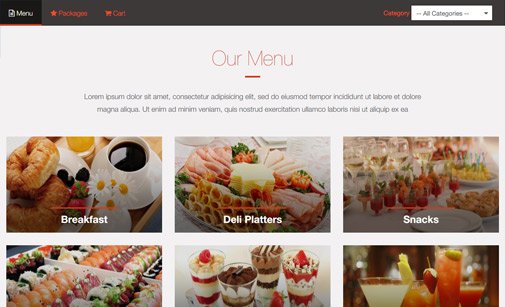
Catering System
Let your clients reserve catering for their special events on your website!