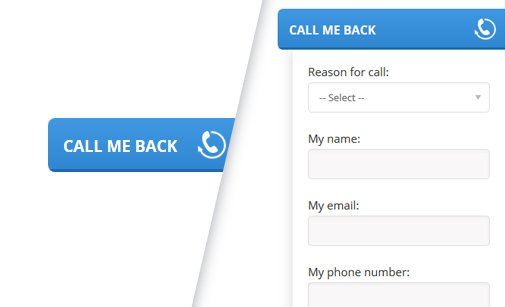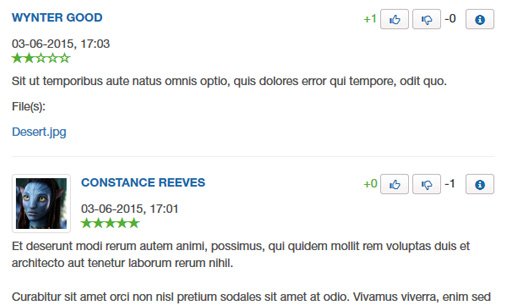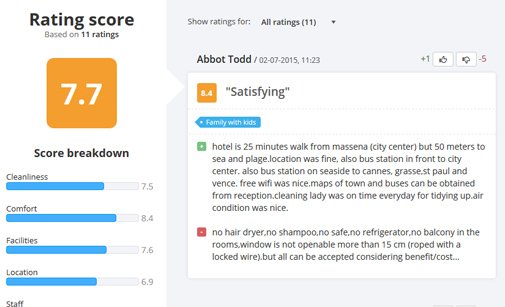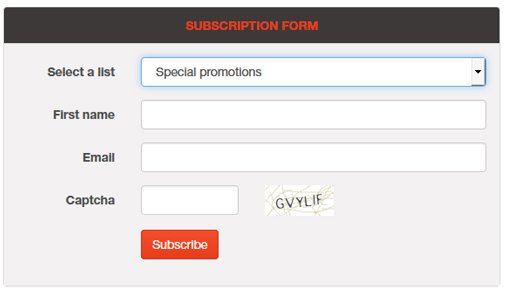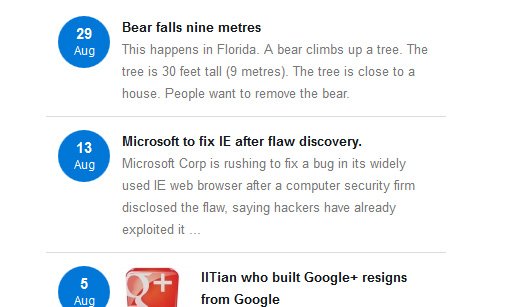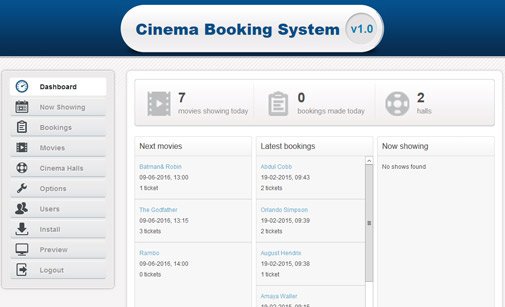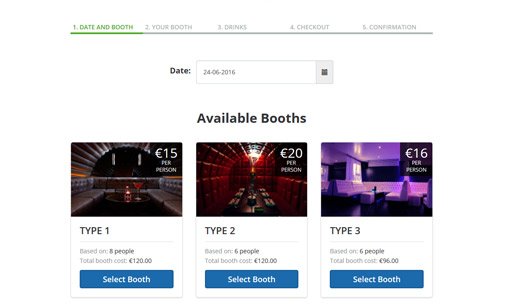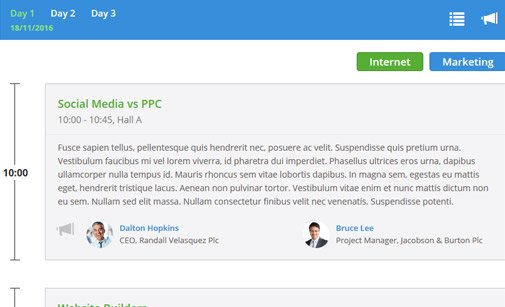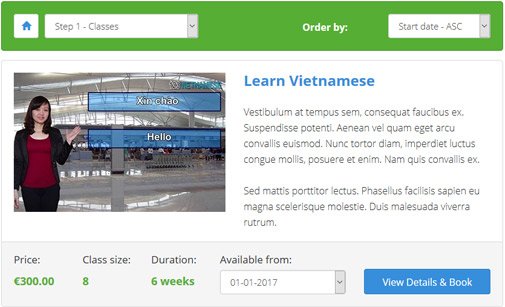- Colection of 65 PHP scripts for $4.29 each
Contact And Social Widget
Add a fancy quick contact button on your website using our FREE Contact And Social Widget. You can place the button on every page of your website and it will give your website visitors a quick access to your contact details and social media pages in a stylish way and without leaving the current page.
Contact And Social Widget
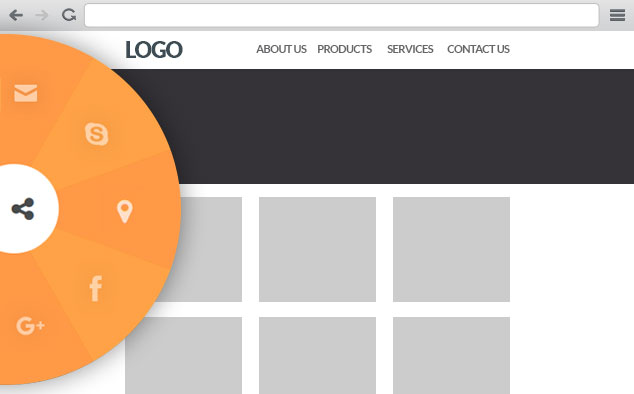
SPECIAL OFFER
Get 65 PHP scripts in a bundle for $4.29 each!
*For a limited time only get the best deal ever on the market!
View OfferDescription
A small contact and social button will appear on the left side of your web page. Once clicked it will open in a fancy way and show links to:
1) Your email address so people can contact you
2) Your Skype account so you can chat
3) Google Maps to show your address
4) Your Facebook page
5) Your Google+ page
Download
To download Contact And Social Widget for FREE you need to login your account.
How to Install
Follow the steps to install this Contact And Social Widget:
1) Download the ZIP file and extract all files into a folder on your computer.
2) Open the index.html file and copy the code in the head:
<link rel="shortcut icon" href="css/images/favicon.ico" />
<link rel="stylesheet" href="//cdnjs.cloudflare.com/ajax/libs/font-awesome/4.3.0/css/font-awesome.min.css">
<link rel="stylesheet" href="css/style.css" type="text/css" media="all" />
<script type="text/javascript" src="https://ajax.googleapis.com/ajax/libs/jquery/1.11.2/jquery.min.js"></script>
<script type="text/javascript" src="js/functions.js"></script>
and put it on your web page.
3) Copy the code in the <div class="vertical-nav-holder"> container and put it on your web page.
4) Make sure files in /css/ and /js/ folders are uploaded on your hosting.
5) Open your web page and Contact And Social Widget will load.
Need advanced web form processors?
PHP scripts that will enable you to manage your website forms: