- Colection of 65 PHP scripts for $4.29 each
We've recently updated our Availability Booking Calendar. Below you can find a list of updates we've made:
- changed the structure of the main menu to make it simpler. There is no longer a separate menu for the calendar options. Instead, there is a master Calendar page where you can access all booking calendar options - settings, prices, reservations, install code
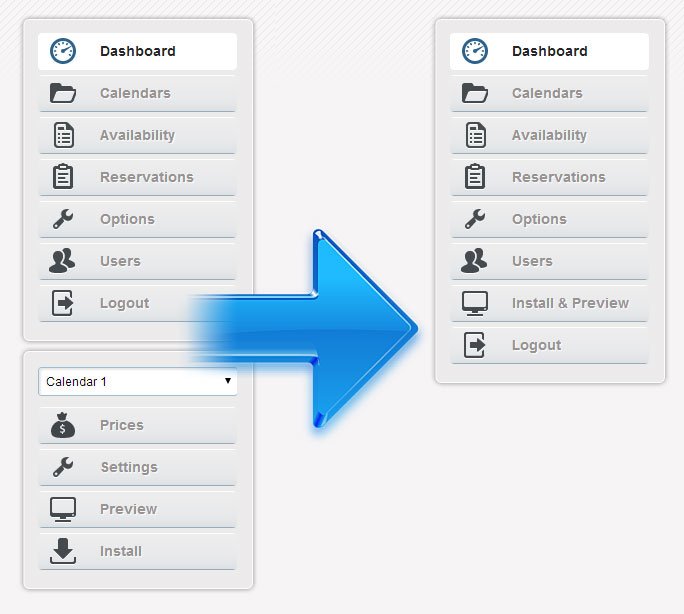
- a separate installation code is generated for each language version of your calendars. So now you can install for example an English version on one page and a Spanish version on another.
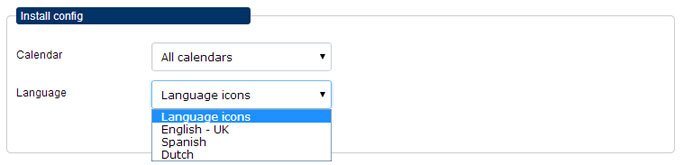
- you can specify loading start month for each calendar by editing the installation HTML code. If you want to have your calendar starting from a specific month and year you can set that in the JS integration code
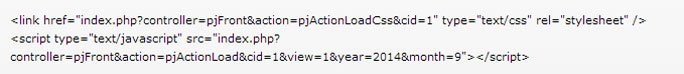
- a couple of UI improvements - we changed the look of the language bar; the dashboard now provides more details about latest bookings plus a couple of quick links to the most useful sections of the administration page; we improved the installation and preview page; we added a button in the Edit Reservation page so you can easily resend the confirmation email to clients; client name is now visible on the Reservation list page.
- improved interface for the multi calendar view - generate an HTML code which will show all calendars availability in a special view.
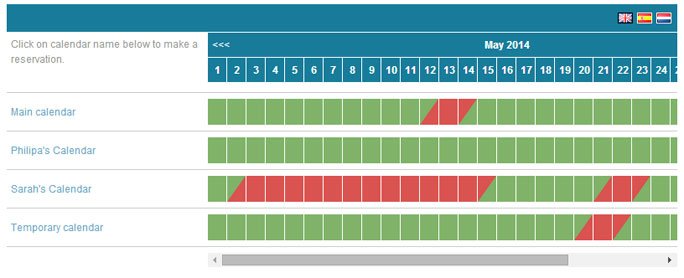
Try our fully working demo here and see how the Availability Booking calendar 4.1 functions.
We've also created a knowledge base and video tutorials page that we hope will answer the most commonly asked support questions about Availability Booking Calendar. As always, you can contact our support team. They will be glad to answer any questions you may have.