- Colection of 65 PHP scripts for $4.29 each
Questions & Answers
Need a quick solution for some of our scripts?
With the help of our Customer Support team, we have selected the most common questions and queries about our PHP tools. Please, note that they may also refer to previous versions of our products. If you have any other concerns, don’t hold back to contact us for further assistance!
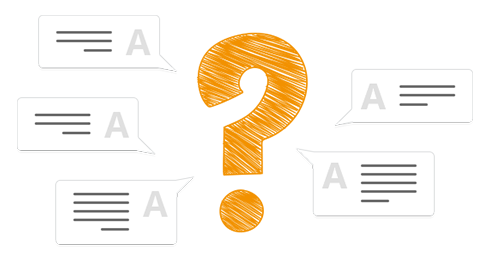
Latest Questions
Question #9 / received on 25th January, 2016
I like the calendar but needs minor modifications:
1. user selects only one day/date. (no arrival and departure)
2. the color change on calendar date is managed solely by the admin (similar to availability calendar).
3. is the sms gateway free?
4. can i get the user license and upgrade to developer license and pay the difference only?
Availability Booking Calendar
1. You can add a limit for a certain calendar under the Admin Panel - Calendars menu - edit calendar option - Settings tab - Limits tab and set 1 for min and max days. See the attached file. Will this option work for you?
2. You can manage the calendar colors under the Appearance tab for each one of the calendars.
3. You can see what payment plans are available on this page:
https://www.phpjabbers.com/web-sms/
Once you choose, you have to let us know, and we will send you a payment link. After the payment you will get SMS API key that you can fill into the script administration panel to start using the service.
4. Yes, you can always upgrade your User licence to Developer one paying the difference between the licence prices.
Question #8 / received on 17th January, 2016
SMS has been sent, but im not getting the text. Thank you!
Availability Booking Calendar
Under the Users menu the phone number of each user needs to be entered with country code, for example +1XXXXXXXXXX.
Also for each user under Users menu you have to select the notifications they will get to from the "Sms notifications" drop-down menu.
Please, make these settings and try again. Let us know if you still do not get the messages so we can make some tests.
Question #7 / received on 11th January, 2016
I just bought and installed the developer version of your "Availability Booking Calendar" and did hit some boring bugs.
#1. The name of my calendar dos not show up in the calendar view... it should be called Jonshus
#2. I'm trying to use ISK for the billing and then I get a broken tag showing up in every day at my calendar view like: ISK">.
#3. The Icelandic Language is not working at all even if it's set to default. I was only going to translated some sentences that concern my clients bookings because Its even better using English with the Admin interface. But I also tried to translate some of the back end text just for testing and it dos not work either.
#4 (which is not a bug ... more like an opiton you offer) which is:
I would like to have an Icelandic payment option called "Borgun" and it's listed on your availability list for payment options.
Availability Booking Calendar
The calendar name has to be added for all the languages clicking on the language flags in your Admin panel - Calendars menu - edit calendar option - Settings menu and you will see the calendar name on the front-end part.
We have updated core/framework/components/pjToolkit.component.php file and the calendar does not show the currency. Please, check now.
Please list here, the texts that are translated in the Admin Panel, but does not show correctly and we will update your system ASAP.
About the Payment getaway - please provide here some integration documentation for Borgun payment. We will review the information and will be able to provide you a quote
Question #6 / received on 10th January, 2016
We have this sommerhouse that our staff can have at their holidays and I would like to use this system for the booking.
One thing I cant see and I don't know if I can modify myself is that the rental period starts from a middle of day to the middle of last day of each period. I'm trying to say when someone is booking the sommerhouse I would like him to see the first and the last day cut in half... do you know what I mean ... :)
Availability Booking Calendar
Yes, there is such functionality by default in the script. To enable it you have to change this option - see attached - from calendar settings. After that days show as half booked and allow other user reservations to start/end on the same date
Question #5 / received on 2nd January, 2016
Could you please let me know if this script can be easily integrated in a Wordpress site?
Availability Booking Calendar
Yes, this script can be easily integrated into WordPress website. Here is a video on how this is done:
https://www.phpjabbers.com/knowledgebase/installing-scripts
Please note one thing though.
Our script is a standalone product and not a Wordpress plugin. It needs to be installed on your hosting account separately (not as a part of WordPress installation). Front end can be added on your website as you can see from the video above, but admin panel in separate.
Question #4 / received on 5th January, 2016
I don't see a way to specifiy the calendar size so I can customise into my webpages rather than other way round.
Availability Booking Calendar
The calendar is with responsive layout. It means that it will fit the parent div element on the page.
There is no setting for width and height in the script administration panel. If the layout needs any adjustments they can be done in the script css files.
Question #3 / received on 5th January, 2016
Looks like latest product would support 2 calendars for my 2 rental properties from one installation, as now.
Does the current version support weekly booking blocks or would that have to be an additional customization? And if so, what is the cost?
Availability Booking Calendar
Yes, the latest version of the script supports multiple calendars.
Yes, you can add weekly blocks. This setting is per calendar - under Calendars-->Settings-->Bookings menu. You have to set "Set prices based on Day/Night or Periods" to Periods. Then under the Prices menu you can select week days for the blocks and set price for the period.
Please, see the screenshots attached.
You can try this on the online demo here:
https://demo.phpjabbers.com/index.php?demo=ab
To access the front-end calendar, please go to the Preview&Install tab on the left menu.
Question #2 / received on 5th January, 2016
Can you advise impact of upgrade please? How different is it? Does it need complete new installation and configuration and setup on websites?
I have customised version multi-user calendar.
Availability Booking Calendar
The new version uses completely different MYSQL database tables and structures, so it require new fresh installation and you will not be able to use your already existing MYSQL database data.
You can check all the new version features here:
https://www.phpjabbers.com/availability-booking-calendar/features.php
Please, check and the Admin Panel demo under the Demo tab and see if the new version meet your needs
If you are interested and want to upgrade - we will send you a payment link with 50% discount from the script licence price, which means, that you have to pay only $50
Just note that all the custom changes, that are not supported in the new version by default will be lost.
Question #1 / received on 25th January, 2016
I want that the check box ist preselected as default; checked ="checked", when reservation status is changed from "pending" to "cancelled"?
Now there is a check box for sending email but the check box is not selected.
Regards
Availability Booking Calendar
You can do this from this file: /app/views/pjAdminReservations/pjActionUpdate.php
Search for "dialog_confirm" element and set it to be checked
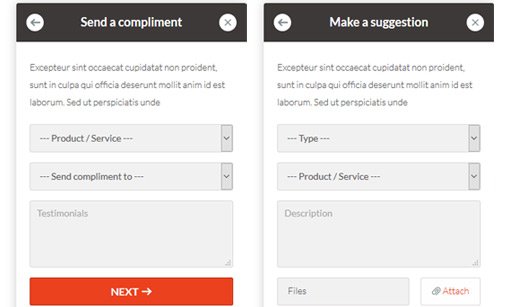
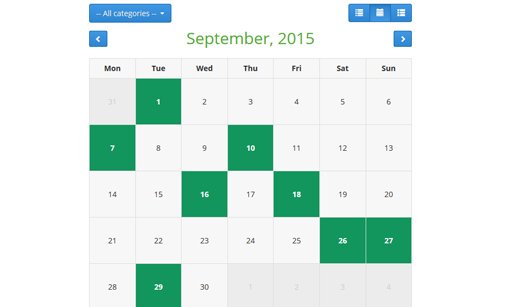
PHP Event Calendar
A PHP/MySQL-based calendar script for showing important events to your visitors.

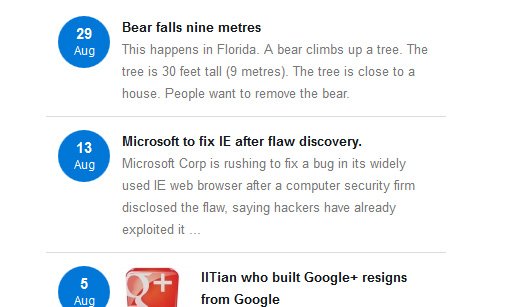
PHP News Script
Add a news section on your website to publish new content on a daily basis.
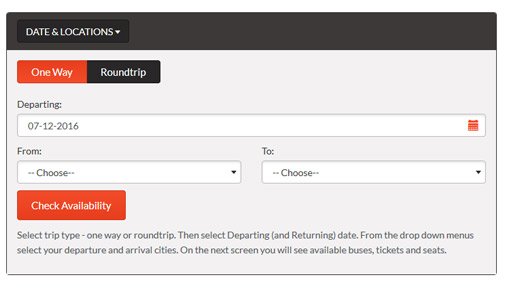
Bus Reservation System
Enable your customers to book tickets online with our bus booking system.
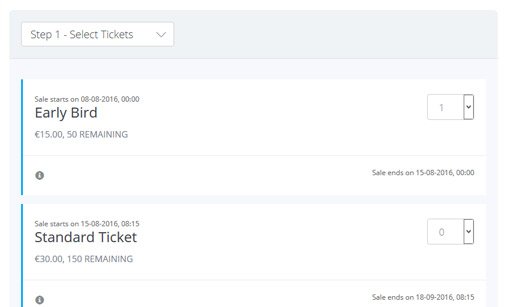
Event Ticketing System
Automate ticket bookings and payments with our online ticket reservation system.
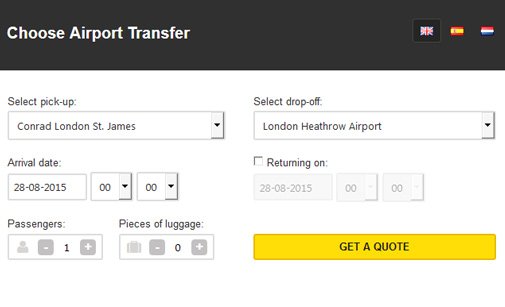
Shuttle Booking Software
Easy reservation software for booking shared airport shuttles and private transfers.
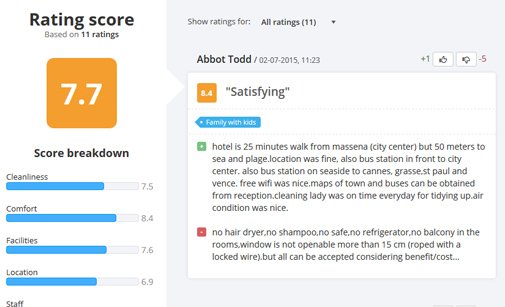
PHP Review Script
The PHP Review Script is a web tool that lets you enable customers to review products and services.