- Colection of 65 PHP scripts for $4.29 each
Questions & Answers
Need a quick solution for some of our scripts?
With the help of our Customer Support team, we have selected the most common questions and queries about our PHP tools. Please, note that they may also refer to previous versions of our products. If you have any other concerns, don’t hold back to contact us for further assistance!
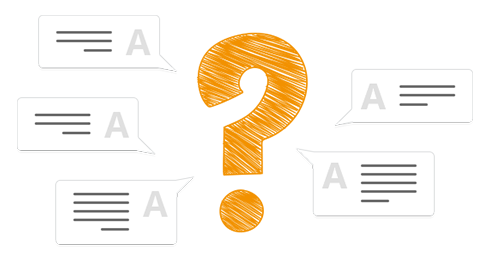
Latest Questions
Question #12 / received on 28th January, 2016
In your Appointment Scheduler script I notice in the code, and also in the database, a set of themes, but there does not seem to be a place to change the theme used in the options. How might I change the theme?
Appointment Scheduler
All the supported themes in the system can be checked under the Preview menu in your Admin Panel. Please, check and let us know if you have any other questions.
Question #11 / received on 28th January, 2016
I have a few questions:
1) If [Service A] has 30-min duration and [Service B] has 45-min duration,
current availability of [Professional 1] is for example 12:00pm, 12:30pm, 1:00pm, 1:30pm, 2:00pm, 2:30pm,
if a client books [Service B] for 12:30pm, then the new availability for that professional should be 12:00pm (only for a 30-min service), 1:15pm, 1:45pm, 2:15pm, 2:45pm, any new [Service A] booking would not affect these time slots
then if another client books [Service B] at 1:45pm, then the new availability for that professional should be 12:00pm (only for a 30-min service), 1:15pm (only for a 30-min service), 2:30pm, 3:00pm
is that how the system works?
2) Is it possible for the salon front desk to book some services that are not available to book online (but will go into professional’s schedule)
3) When booking, can the customer have the option to select any provider/professional (not force to select one as it is currently)
4) In your demo, I cannot see the list of customers?
5) If I want to have my own client UI or salon UI, can it easily use the back end PHP scripts?
6) Is there the ability to import/export the list of customers? I have a long list to import.
7) Is there a cript to make a copy of the full database (with the ability to use that copy for disaster recovery
Appointment Scheduler
1) The availability on the front-end is displayed in "steps". It is this setting under Options-->Bookings menu - please, see the screenshot attached. How many slots will be booked it depends on the service length. But the availability is always listed according to the "steps" setting and not according to the length of the services.
For example if the customer books a service with duration 45 minutes for 2:00pm two 30-minutes slots will be blocked on the front-end. If the customer books a service with duration 30 minutes (with no "before" or "after" time) then one 30-minutes slot will be booked. The availability will be always in 30-minutes slots on the front-end.
2) No, this is not possible by default. It will require some code changes to have services that are available in the back-end system only. We can make this as a custom change.
3) I am not quite sure what you mean. Customers can browse the services or they can browse the professionals for availability (two separate tabs on the front-end). Do you mean that you need the system to assign a professional to the appointment automatically (or this to be done by the administrator) and not users to select one themselves?
4) Yes, by default there are no customer accounts in the system. This can be added as a custom change too.
5) Do you mean that you need completely different front-end part? It depends how you need this to look like? Do you need only layout changes or you need completely different booking process flow? Please, provide more details and some examples (if possible).
6) No, such option is not available by default in the script. If we add user accounts we can make this too. What file format do you need to import. Do you keep the records in a .csv file?
7) There is a backup option in the script administration panel (Options--Backup menu) that makes a copy of the database and a copy of the uploaded images in the system. This will be enough to recover the system in case of any failure. This backup is not automatic i.e. the admin needs to go and click on a button to start the backup procedure.
Question #10 / received on 27th January, 2016
How to change the email address with whom the confirmation messages are sent to the customers.
Currently my address is used (******@hotmail.com) and when the customers reply the answers arrived by me. I'd like to change to another address (*****@outlook.com). Is there a config.php to modify somewhere or directly on the appointment app?
Appointment Scheduler
The script uses as From and To address the email address of the master admin user. Just edit that user under the Users menu and replace the email address - ****hotmail.com - with the other one. Please, do not delete this user, just edit the details. This will also change the login details for the script administration panel.

Travel Agency Website
An attractive, manageable, and fully featured travel agency website.
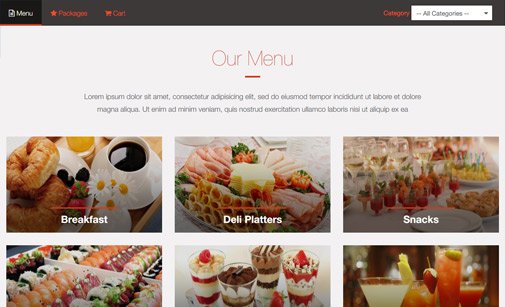
Catering System
Let your clients reserve catering for their special events on your website!
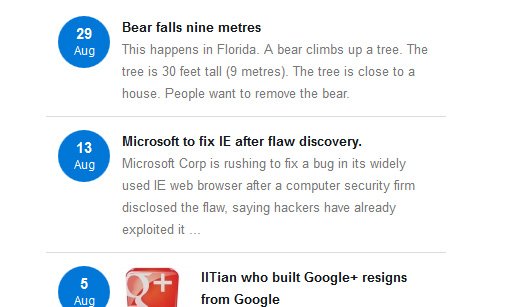
PHP News Script
Add a news section on your website to publish new content on a daily basis.
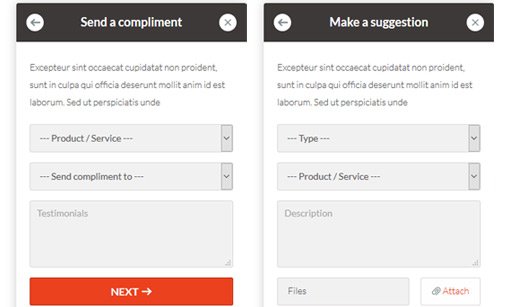
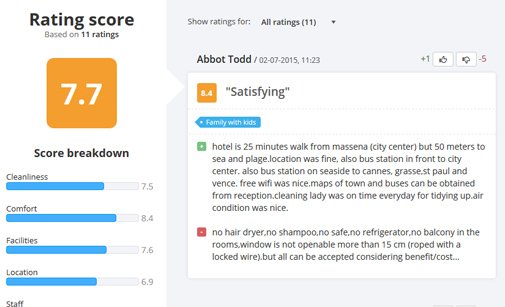
PHP Review Script
The PHP Review Script is a web tool that lets you enable customers to review products and services.
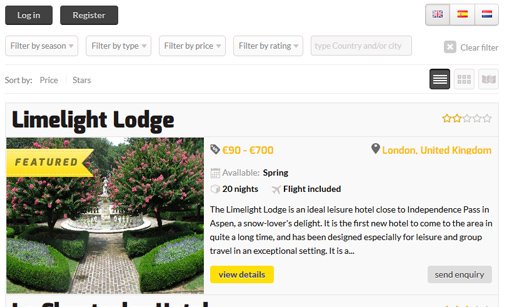
Travel Tours Script
A PHP travel script for publishing and managing holiday packages and travel deals.

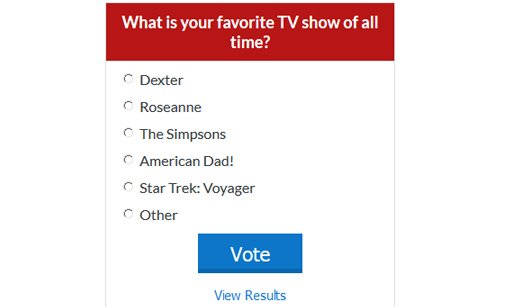
PHP Poll Script
A PHP voting script with the ability to create web polls with multiple-choice questions.