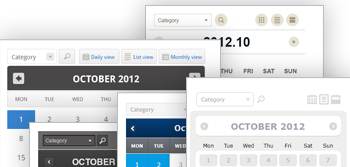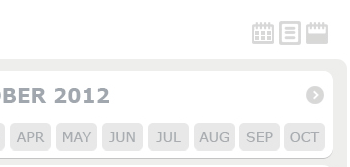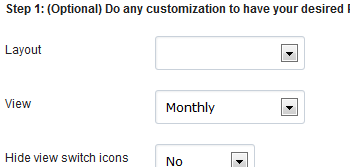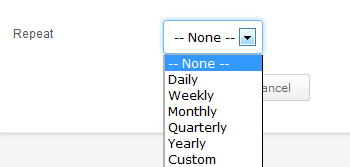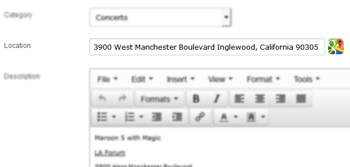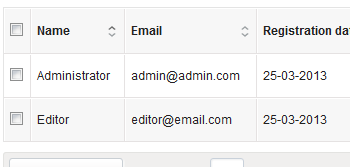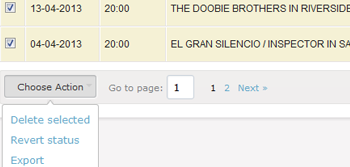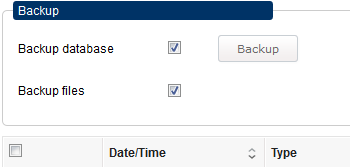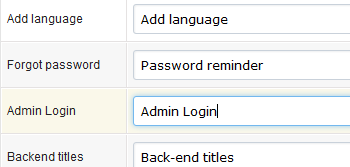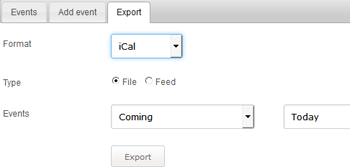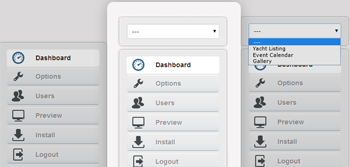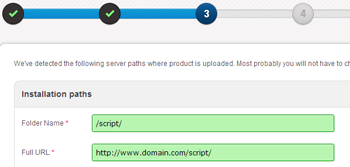- Colection of 65 PHP scripts for $4.29 each
PHP Event Calendar
Features
The PHP calendar script is very easy to install and can be customized as per your needs. Just contact our Support Team and describe the script modification you need!
-
10 web calendar themes
To make sure that our event calendar software will fit your website design we have provided ten responsive web calendar themes to choose from. You can also switch on or off other front-end options such as multiple views and categories, or further customize your online event calendar by editing the CSS stylesheet.
SPECIAL OFFER
Get 65 PHP scripts in a bundle for $4.29 each!
*For a limited time only get the best deal ever on the market!
View Offer-
Easy integration
Easily create event calendars on any web page you need. To embed our web calendar script into your website you only need to copy and paste a few lines of JavaScript code on the web page you'd like the event calendar to appear on. The integration is simple even for users without any prior programming knowledge. If you need any help, we'll gladly help you bootstrap!
-
Recurring events
With our PHP calendar script, you can create and manage recurring events. You can set the event to repeat daily, weekly, monthly, quarterly, and yearly – or create a custom repeating pattern. Simply create a new event and set it's recurrence rate under the drop-down menu titled Repeat.
-
Two user access levels
The Admin Panel features two user access levels: administrator and editor. Each user has their own login details to access the Admin Panel. Customizable options and settings can only be accessed by users that have administrator-level rights, while editors can add events, delete events, and manage categories.
-
One admiN
Using the One admiN feature, you can set up a single login screen for multiple PHPJabbers scripts. Once enabled, you can switch between script admins using a simple dropdown menu. Read more about One admiN here.
Get 65 PHP scripts in a bundle for $4.29 each!
View Offer-
Easy installation
An installation wizard will automatically install the PHP Event Calendar script for you. Just upload the files onto your hosting account and the wizard will start. Check out the tutorials in our knowledge base to see how easy the setup process is, with examples for WordPress and Joomla websites. Or request installation assistance and we'll do it for you!
-
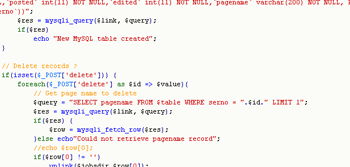
Developer-friendly license
If you're a web developer, you can modify the CSS, HTML, and JavaScript code of the PHP calendar script on your own. Buy the Developer License and you'll receive access to the source code of the script and a guide to our framework. Or, we can do the custom modifications to the PHP script for you. To request a customization, just contact us.
-
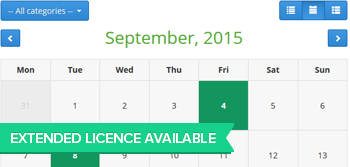
Extended License Program
Suitable for web developers, the PHP Event Calendar script falls under our Extended License Program. If you would like to promote the script as a part of your web design services, please, find out the details here and contact us to talk things over!
-

More key software features
PHP Event Calendar comes with the following special features: Installation Wizard & Cross-Domain Integration, High-Performance PHP Framework, Protection Against SQL Injections , One admiN Module, Translation Module & Backup Tool, User Permissions & Encrypted Passwords, Clean PHP Code & Developer License. You may also benefit from our extra services: Installation & Support, Free Updates, Remote Hosting, Payment Gateways Integration, Web SMS, Custom Modifications, Extended License Program.