- Colection of 65 PHP scripts for $4.29 each
The latest update of our PHP Hotel Booking System offers a series of improvements and fine-tuning which make it much more intuitive and user-friendly for system administrators and website owners. And I am eager to share all new tweaks! I will start with the most obvious ones:
1) Front-end
We have replaced the two front-end layouts of version 3.1 of our hotel booking script with just one. It has a clear and bright design available in 10 different color themes which will make it fit into various hotel websites. The new layout is based on one of our old ones since it seems to be prefered most by our clients. It is responsive and loads flawlessly on all mobile devices.
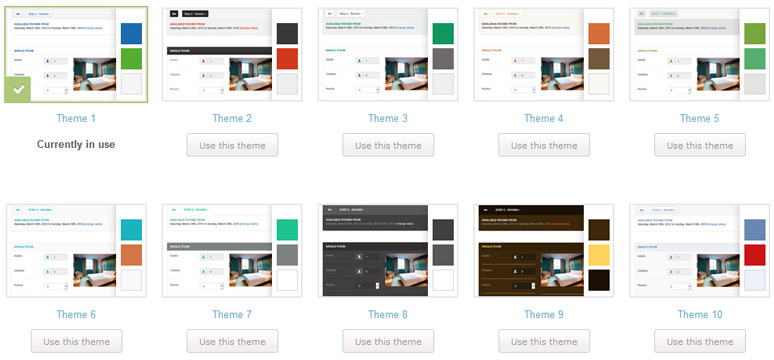
The best of all - it is much easier to change colors, fonts and styles of the hotel reservation system through a single CSS file. All of you having the knowledge to do it yourself will appreciate it. As usual, we can deliver custom modifications for those who have no webmaster experience.
2) Back-end
The back-end of Hotel Booking System also has a new layout that aims to leave more space for the data each screen presents. Along with this, we have tuned up the UI of some of the menus and screens.
- Dashboard
The new dashboard is designed to facilitate the work of your receptionists. You can see your hotel status at a glance:
- brief data about booked, pending and available rooms today;
- number of guests that will check in/out;
- quick data about the latest bookings received and reservations that will expire or start today;
- a chart of upcoming and past bookings.
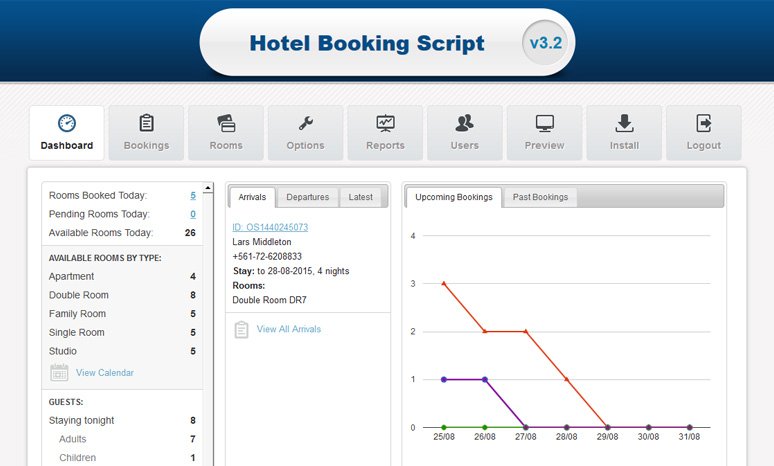
- Calendar
A brand new calendar of your bookings will display your hotel occupancy. It could be very helpful, if you are trying to locate available rooms when taking reservations over the phone or email. Easily locate all booked and available rooms over the course of time and all pending reservations, too. You can also:
- filter rooms by type;
- jump a day or a week forward or backward;
- choose a specific date to show;
- start a new booking by choosing arrival date;
- print the calendar screen.
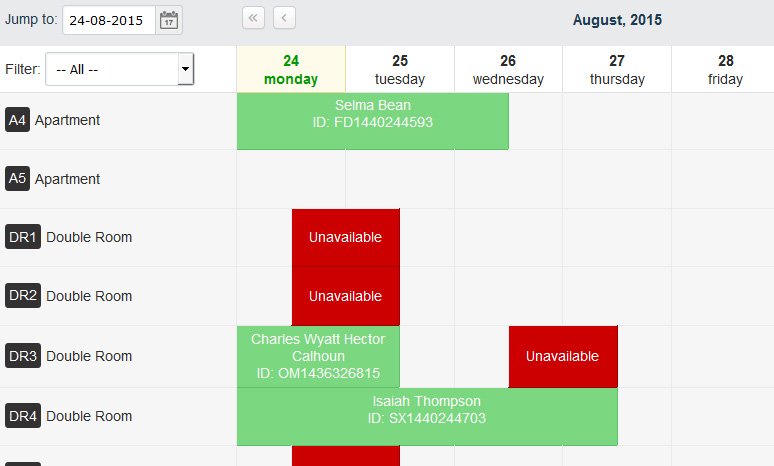
- Preview menu
Now you can easily review and preview all color themes of the hotel reservation system front-end. All of them will load with the current data you have saved to the system. Switching the front-end theme is possible with a single mouse click.
- Updated language module
The hotel reservation script is equipped with our latest language plugin which will allow you to show all front-end and back-end titles’ IDs for easier recognition and translation/edition. It also uses a grid view of all language versions of a title, if you use multiple languages.
As the multi-language service is a must-have for the hospitality business, we believe this UI enhancement will be very useful for all of you!
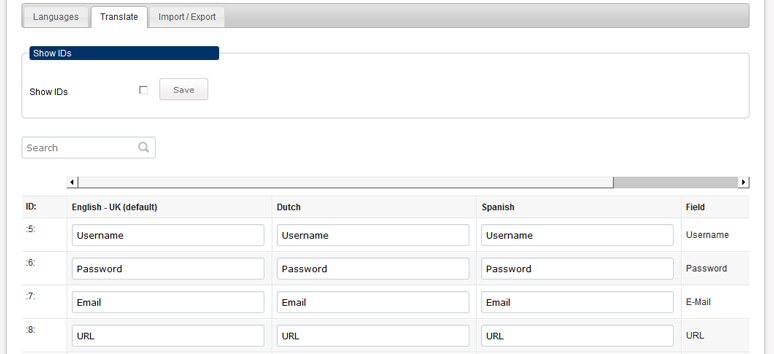
3. New functionalities
- Room numbering
Now you can not only define how many rooms of a type you have, but specify a room number to each room, too. This will ensure a much better room management.
Your guests won’t be able to select a concrete room number while booking. The system automatically will assign room numbers to each booking made and you will be able to change that - if necessary, through the hotel booking script back-end.
- Unavailable rooms
Sometimes you might need to prevent a single or multiple rooms from booking for a certain period of time. For example - for room maintenance or because of room occupancy by other reservations’ channel. Now you can do this using the new “Unavailable” feature and also specify a reason.
We have predefined three types of unavailability:
- External booking:
You can use our hotel reservation script to keep and manage all reservations received from all channels you use. However, if this is not the case, using the “Unavailable rooms” feature will save you time to specify dates on which rooms are not available for booking through our Hotel Booking System, because they are already booked from another source. Use this type, if you wish to have a clue why the room is not available. Neither front-end, nor back-end users will be able to book a room while set as “External booking”.
- Unavailable:
Suitable for all reasons a room might not be available for booking. Neither front-end, nor back-end users will be able to book a room while set as “Unavailable”.
- Stop from web:
There might be a reason you do not want a room to be available for booking through our hotel reservation system front-end, while at the same time be able to make a reservation through the system back-end. For such cases use the “Stop form web” type.
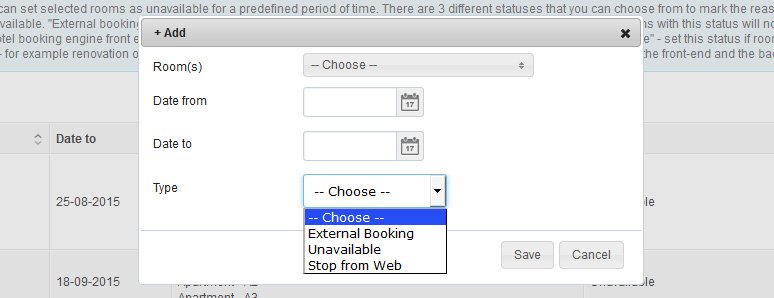
- Reservation pending time
No hotel manager would like to lose reservations, because of pending bookings that never get confirmed. When using automated booking systems like ours there is a risk this might happen while you clear out all pending reservations or confirm them with customers. Because of that we have developed a room pending reservation time option.
You can define for how long (in minutes) a reservation that is not confirmed will keep the room assigned to it as non available for other bookings. The booking status will be ‘pending’. After that time expires, if the reservation is not confirmed, the room will be available for other bookings, although the booking data will be kept within the database, but with ‘not confirmed’ status.
- Reports
We have also added a “Reports” menu and feature to Hotel Booking System 3.2. You can define a period of time and review stats for:
- bookings received;
- room type occupancy;
- customers behavior.
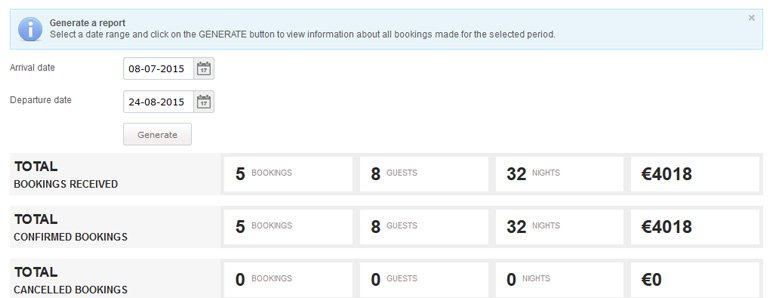
With the latest upgrade of Hotel Booking System we believe our reservation system will enhance your website and hotel management.
If you are already using previous versions of Hotel Booking System and would like to upgrade to version 3.2, just contact us. Check a live demo of Hotel Booking System 3.2 and test all new features yourself!
Feel free to leave a comment using the form below and share this post with others.
THANK YOU FOR READING!