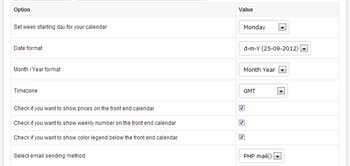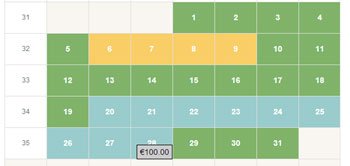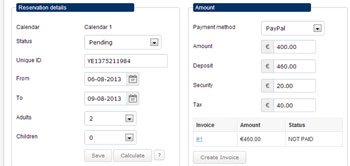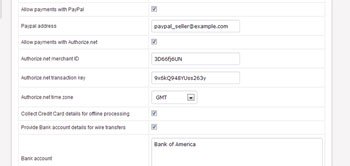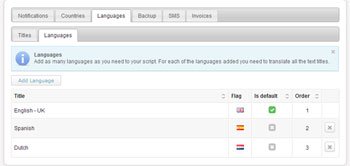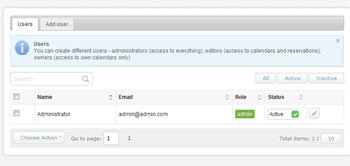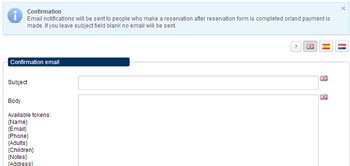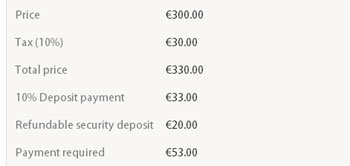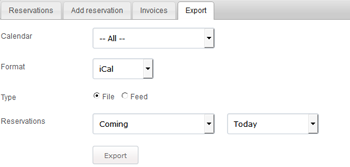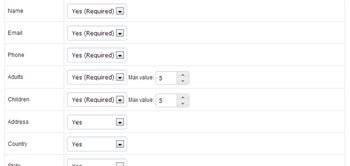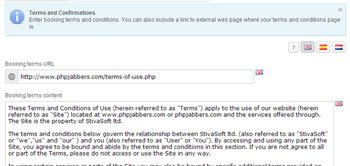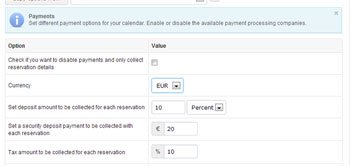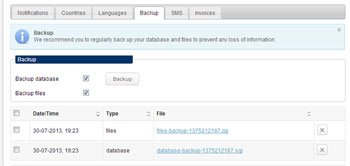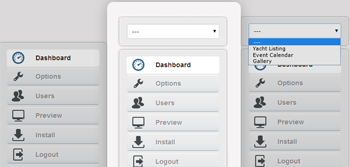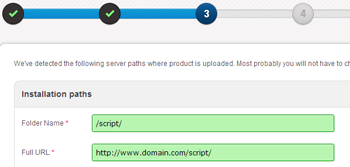- Colection of 65 PHP scripts for $4.29 each
Availability Booking Calendar
Features
-
Customizable booking software
Our booking management software gives you control over numerous settings and options. You can enable or disable the booking engine, choose between day or night bookings, and configure booking length options. Or, choose which form fields to enable on the booking form, further customize the booking calendar script by setting a custom redirect URL after payments or bookings, and add your own booking terms.
SPECIAL OFFER
Get 65 PHP scripts in a bundle for $4.29 each!
*For a limited time only get the best deal ever on the market!
View Offer-
Multi-calendar support
With a single installation, you can create as many booking calendars as you like. Each calendar has its own configuration, settings, and reservations. For instance, you can disable online payments for one but enable them for another, and you can manage reservations and bookings separately for each calendar.
-
Collect offline and online payments
The built-in payment integration module lets you accept online payments via PayPal and Authorize.net. With the Availability Booking Calendar script, you can also accept offline payments by setting the booking script to collect credit card details or by providing your bank account information for wire transfers. Do you need to use another payment gateway? We can add it for you. View all payment gateways
-
Multi-language support
The easy-to-use language editor allows you to translate your reservation calendar script and make it available in any language. Translate the Availability Booking Calendar by going to the Options page in the Admin Panel – then on the Language tab, you can edit all back-end, front-end, and system messages and titles. Watch a video on how to manage languages and translate the calendar.
-
User access levels
Admin, Editor, and Owner access levels to the Admin Panel are featured by default. Administrators can add an unlimited number of users to the Admin Panel and provide them with full or limited access to the booking calendar script, by setting their permission level as Editor or Owner.
-
SMS & email notifications
The booking script administrator can create individualized email notifications to users. Customize your email messages through the Admin Panel using the available information tokens. SMS notifications are also available through an API key. Learn more about SMS plans.
-
Customize front-end appearance
Through the Admin Panel, you can manage different calendar options to customize the user interface and make the online calendar fit your website style and layout perfectly. You can change the calendar size, colors, font and date formats, week numbers, color legend, and the booking form.
-
Advanced JavaScript coding
AJAX loading is used to refresh the PHP booking calendar script without reloading the entire web page, so content loads a lot faster and creates a better user experience. Advanced JavaScript validation is performed on user input before sending the data to the database to ensure the data is clean.
Get 65 PHP scripts in a bundle for $4.29 each!
View Offer-
One admiN
Using the One admiN feature, you can set up a single login screen for multiple PHPJabbers scripts. Once enabled, you can switch between script admins using a simple dropdown menu. Read more about One admiN here.
-
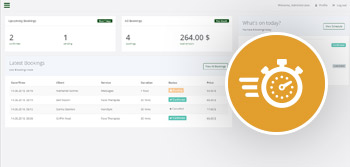
High speed and excellent performance
Our PHP booking calendar uses the latest PHPJabbers framework specially developed to ensure excellent performance and flawless work even with heavy databases. Watch a video demonstration of one of our scripts having one million listings added and eight million records in the database.
-
Easy installation
Our PHP Availability Booking Calendar lets you easily bootstrap your online booking website – an installation wizard will automatically install the booking calendar script for you. Just upload the files onto your hosting account and the wizard will start. Check out the tutorials in our knowledge base to see how easy the setup process is, with examples for WordPress and Joomla websites. Or request installation assistance and we'll do it for you! Are you using Wix.com or another website builder that won't let you install PHP scripts? Take a look at our Remotely Hosted Script service.
-
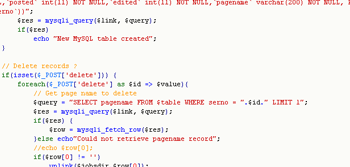
Developer-friendly license
If you're a web developer, you can modify the CSS, HTML, and JavaScript code or the PHP file itself to customize the Availability Booking Calendar on your own. Buy the Developer License and you'll receive access to the source code of the booking management system and a guide to our framework. Or, we can do the custom modifications to the PHP script for you. To request a customization, just contact us.
-

More key software features
Availability Booking Calendar script comes with the following special features: Installation Wizard, Cross-Domain Integration, High-Performance PHP Framework, Protection Against SQL Injections, One admiN Module, Translation Module & Backup Tool, User Permissions & Encrypted Passwords, Clean PHP Code & Developer License. You may also benefit from our extra services: Installation & Support, Free Updates, Remote Hosting, Payment Gateways Integration, Web SMS, Custom Modifications, Extended License Program.